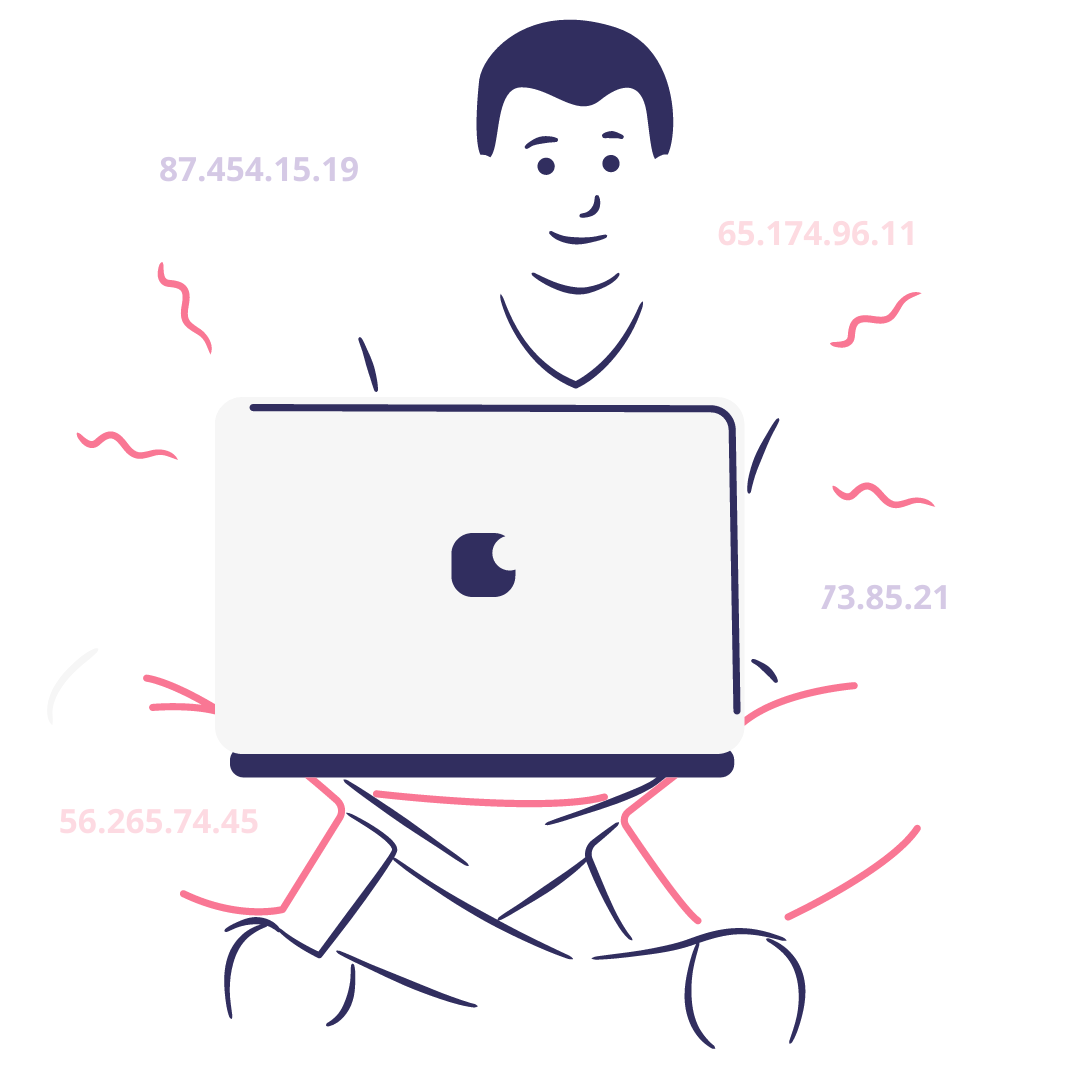What is Node NPM Proxy Authentication?
Node NPM Proxy Authentication is a procedure used to authorize user access and carry out operations in Node’s package manager (NPM) via a proxy server. A proxy server adds an extra layer of security between your server and the outside network. When working behind a proxy, there might be a need to authenticate the request to the proxy before any operation is carried out.
In the context of Node.js and NPM, proxy authentication is used when installing npm packages, updating versions, or performing other tasks that require direct interaction with the external npm repository, especially for large organizations in a secure intranet environment.
You specify the proxy server details (username and password) in your NPM configuration settings. Typically, this is done through the command line using `npm config set` command. NPM then uses these settings to route all requests through the specified proxy with the provided credentials.
This approach ensures secure, efficient, and controlled access to the internet, enabling programmers to interact securely with the NPM registry and other online resources that may be available only through a proxy. Remember that it’s important to keep your proxy credentials secure, as they can provide unrestricted internet access if leaked.
TL;DR
NPM is a critical repository for the publishing and management of open-source Node.js projects. Leveraging the speed and versatility of Node.js, web-scraping tasks can be implemented in JavaScript outside of a web browser environment. Node.js offers an open-source runtime environment which, with the help of Google Chrome’s v8 engine, enables the practice to run Javascript directly on local machines, allowing access to files, network traffic, HTTP requests, and databases.
For proxy server access, Node.js supports NPM Proxy Authentication, allowing users to easily set Node.js to utilize a proxy server with user-provided credentials through command-line commands. This article shows examples of how to authenticate a proxy server for versions 8 and 14 of Node.js, using the http and https modules, and Basic Authorization.
Node.js is highly preferred for its quick processing speed, scalability, and cost effectiveness made possible by expansive libraries and applications published on the NPM. These make it an optimal tool for handling tasks such as API querying, data scraping, content analysis, and monitoring.