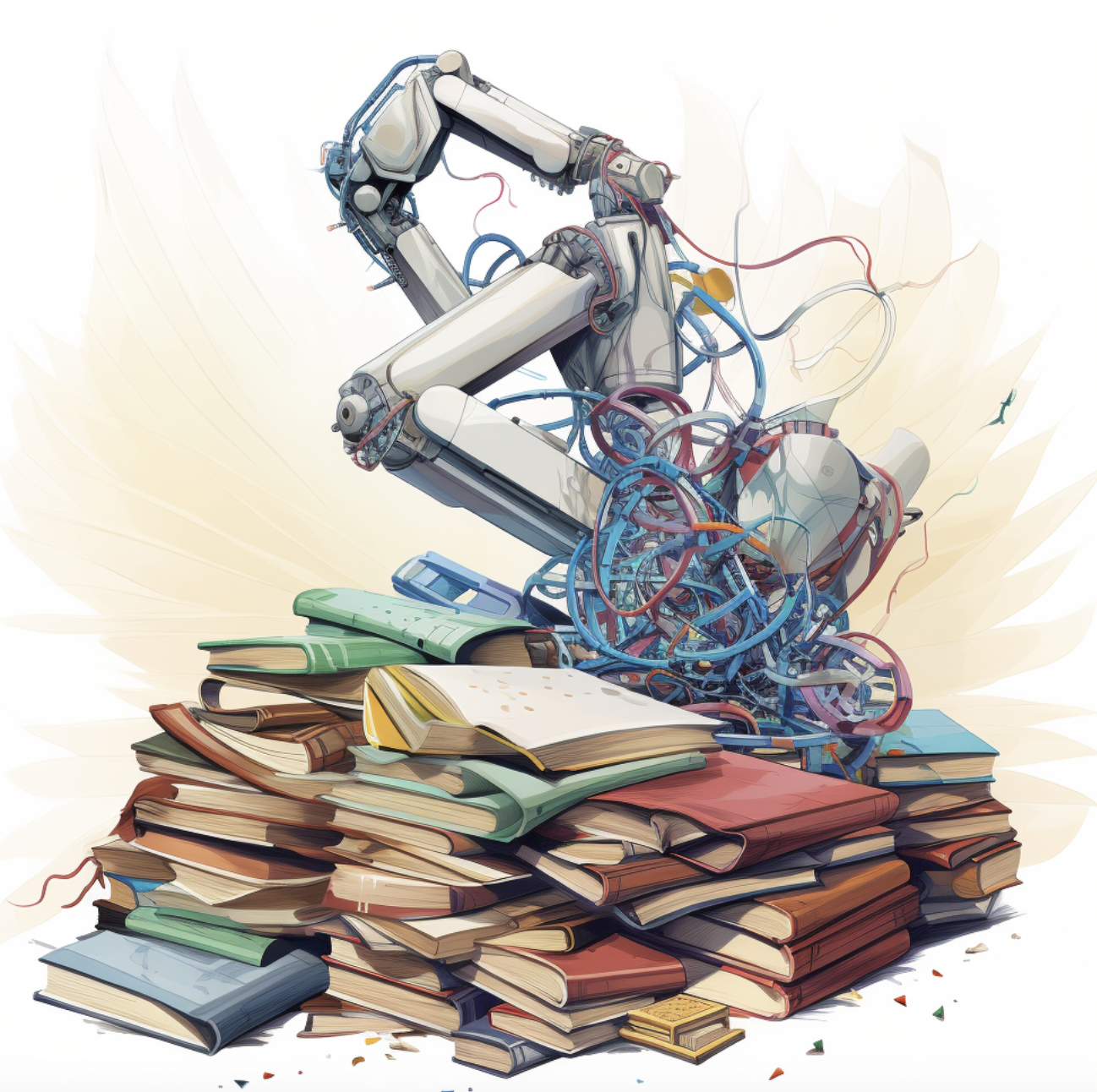Embarking on a quest for academic gold within the depths of Google Scholar can be a daunting task. That’s why equipping yourself with a powerful scraping API, especially one tailored for SERP scraping, can be akin to unfurling a seasoned mariner’s map, revealing the routes to hidden scholarly bounty.
With such an API, your mission to sift through digital data transforms into an automated voyage, effortlessly harvesting vast amounts of scholarly articles, citations, and indispensable data critical for your research or project’s success. This technological oar allows you to navigate through immense waves of information, orchestrating your queries to haul in the precise data you covet.
Key Takeaways
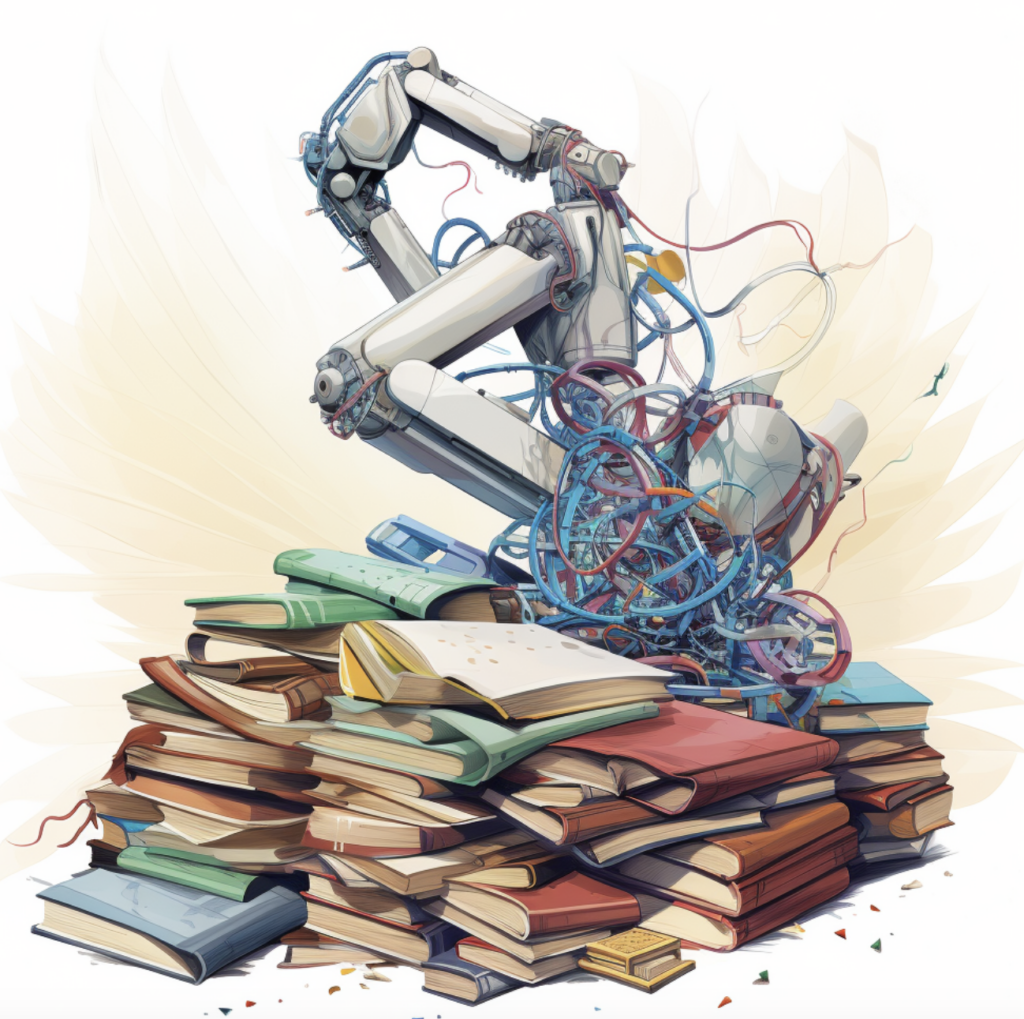
- A scraping API automates data extraction from websites.
- A Google Scholar scraping API extracts academic articles, citations, and publications.
- It saves time by sending requests to Google Scholar and parsing data into a structured format.
- It eliminates the need for manual sifting and copying of information.
What is a Scraping API for Google Scholar?
A Scraping API for Google Scholar is a tool or service that programmatically interacts with Google Scholar to extract data, like publication titles, authors, citations, and abstracts. This is typically achieved through web scraping.
Understanding Scraping APIs
Before you delve into the specifics of a Google Scholar scraping API, it’s crucial to grasp what a scraping API is and how it can streamline your data collection process.
Essentially, a scraping API is a tool that automates the extraction of data from websites. In your case, you’re eyeing academic articles, citations, and publications from Google Scholar.
Instead of manually sifting through pages and copying information, you’ll use an API that sends requests to Google Scholar and parses the data into a structured format, saving you a significant amount of time.
It’s a smarter way to gather the research materials you need without getting bogged down in the tedious task of data entry.
Legalities of Data Harvesting
You’ll need to be aware of the legal implications when using a scraping API to harvest data from Google Scholar. The act of scraping data isn’t illegal in itself, but it’s the way you use the data that can raise legal issues.
Google Scholar’s terms of service prohibit automated queries without permission. Ignoring these terms can result in your IP being blocked or, worse, legal action against you.
Always check the terms of service before scraping and consider the potential for copyright infringement, especially if you’re planning to republish the scraped data.
Data privacy laws, like GDPR in the EU, also affect how you can legally handle personal data. It’s essential to stay informed and compliant to avoid costly penalties.
Setting Up Your API Environment
To set up your scraping API environment for Google Scholar, you’ll need to choose a reliable programming language and install the necessary libraries and tools. Python is often the go-to choice due to its simplicity and the powerful scraping frameworks available for it.
Here’s a quick guide in the form of a table to help you get started:
| Requirement | Description | Example Tools |
| Programming Language | The core language for your scraping script. | Python, JavaScript |
| HTTP Library | To handle web requests. | requests, http.client |
| HTML Parser | For parsing HTML and extracting data. | Beautiful Soup, lxml |
| API Framework | To build and manage your scraping API. | Flask, Django Rest Framework |
| Proxy/VPN | To avoid IP bans and maintain privacy. | Tor, commercial VPN services |
Make sure you’re cozy with your chosen tools, and you’ll be scraping data in no time!
Optimizing API Queries
When crafting queries for your Google Scholar scraping API, it’s crucial to streamline them to reduce the number of requests and avoid potential blocks. To do this, you’ll need to be concise and precise with your search terms. Use quotes to search for exact phrases, and take advantage of Boolean operators like ‘AND,’ ‘OR,’ and ‘NOT’ to narrow down your results.
Furthermore, limit the fields you request. If you’re only interested in titles and abstracts, don’t pull the entire article metadata. This not only speeds up your scraping but also minimizes the load on Google Scholar’s servers, reducing the risk of hitting rate limits or being flagged for suspicious activity.
Handling and Analyzing Data
After optimizing your queries, you’re now equipped to handle and analyze the data your Google Scholar scraping API retrieves. The next step involves parsing this data to extract meaningful insights.
You’ll typically receive information in a structured format like JSON, which makes it easier to sift through.
Start by identifying key data points relevant to your research, such as publication titles, author names, citation counts, and publication dates. Use data manipulation tools or programming languages like Python to organize and sort this information.
You can then apply statistical analysis or machine learning techniques to uncover patterns and trends.
FAQ:
Is there an official API for Google Scholar?
No, as of my last update, Google does not offer an official API for Google Scholar. Therefore, any API that scrapes Google Scholar is unofficial and created by third-party developers.
Why do people use Scraping APIs for Google Scholar?
Researchers, academics, and developers might use these APIs to gather bibliometric data, track citations, and conduct meta-analyses or literature reviews automatically.
Is it legal to scrape Google Scholar using an API?
The legality of scraping Google Scholar is a gray area. Google’s terms of service often disallow automated access, including scraping. It’s essential to seek legal advice and carefully review Google’s terms of service before attempting to scrape Google Scholar.