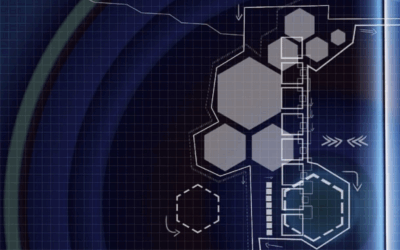⇒ When you’re on the go, browsing speed and security are paramount. That’s where mobile proxies come in handy, especially for Samsung internet browser users. These tech tools can offer a seamless, secure surfing experience regardless of your location.
⇒ But what exactly are these mobile proxies? How do they enhance your browsing speed and keep you safe online? And most importantly, how do you set them up on your device? This article will answer all these questions for you. You’ll learn the basics of using proxies on your smartphone, discover their benefits, and get step-by-step instructions to install them correctly.
⇒ We’ll also troubleshoot common proxy issues and delve into ways to safeguard your online privacy even more effectively.
⇒ Using mobile proxies enhances not only your browsing speed but also your online security. These proxy services work seamlessly across different applications and industries. Whether you are into TikTok automation and scraping, aiming to optimize your ad campaigns, or exploring e-commerce trends with 5G mobile proxies, they’ve got you covered. Even industries like travel have started leveraging 4G mobile proxies to access valuable geolocated data. Opting for dedicated mobile proxies offers better control over your online profile and can even be used to unblock dating apps like Tinder. Encash the power of mobile proxies and surf the web efficiently and safely.
So buckle up – we’re about to boost your browsing efficiency with advanced proxy features!
Key Takeaways
- Mobile proxies enhance browsing speed and security for Samsung Internet browser users.
- Proxies protect against malware attacks and unauthorized access to sensitive information.
- Using a proxy can enhance privacy, bypass geo-restrictions, and boost internet speed.
- Mobile proxies offer advanced features such as anonymity, geo-spoofing, load balancing, and SSL encryption.
The Basics of Using Proxies on Your Device
You’ve probably heard about proxies, but do you know how they can supercharge your Samsung internet browsing experience while keeping you safe and secure?
Let’s break it down. Proxies act as intermediaries between your device and the internet. They reroute your data through different servers, masking your IP address and enhancing online privacy.
If you’re using a Samsung device with an internet browser, mobile proxies can help speed up web page loading times by storing cached versions of frequently visited sites. Plus, they protect against harmful malware attacks or unauthorized access to sensitive information.
So whether you’re scrolling on the go or connected to public Wi-Fi, mobile proxies provide a seamless, fast, and secure browsing experience!
Why Opt for a Proxy: The Benefits
⇒ Come see our:
Looking to boost your online privacy and bypass geo-restrictions? Using a proxy can offer you these benefits and more. By routing your internet traffic through a different server, proxies help mask your IP address, making it difficult for anyone to track your online activities.
Here’s how using a proxy could benefit you:
| Benefits of Proxies | |
| 1 | Enhanced Privacy: Proxy servers obscure your real IP address providing an extra layer of anonymity while browsing. |
| 2 | Bypass Geo-restrictions: Watch content or access services that are not available in your region by appearing as if you’re browsing from another location. |
| 3 | Boost Internet Speed: Some proxies cache web pages allowing them to load faster the next time you visit them. |
So, considering using a proxy ensures both speedier and safer browsing.
Setting Up a Proxy on Your Smartphone
Thinking about taking your online privacy up a notch on your smartphone? Let’s dive into how to set up a proxy and start browsing with more peace of mind. Thankfully, setting up a mobile proxy on your Samsung Internet Browser isn’t as tough as you might think.
Here’s a quick guide:
- Open the settings app on your device.
- Scroll down until you find ‘Wi-Fi’ or ‘Connections’. Tap it!
- Long press on the network you’re connected to, then tap ‘Modify Network’.
- Look for ‘Advanced Options’, and scroll down if necessary.
- You’ll find an option for Proxy settings; select ‘Manual’. Enter the server name and port number of your preferred proxy service.
Voila! You’re now ready to surf securely and swiftly anywhere, anytime!
Navigating Common Proxy Issues
Despite your best efforts, there might be times when you’ll encounter some common proxy issues. These problems can range from slow connection speeds to difficulties accessing certain websites.
| Problems | Solutions |
| Slow Connection | Try switching to a different proxy server or check your internet connection. |
| Website Inaccessibility | Some sites may block traffic from certain proxies. Try another server or disable the proxy temporarily. |
| Security Alerts | If you’re getting security warnings, make sure your proxy is trustworthy and secure. |
Remember, troubleshooting these issues could require some patience on your part. But with the right approach, you can overcome these temporary roadblocks and continue enjoying enhanced speed and security on your Samsung Internet browser while on the go.
Safeguarding Your Online Privacy
Keeping your personal information under wraps while surfing the web isn’t just smart, it’s essential! Mobile proxies act as a shield, keeping your data safe from prying eyes. They mask your IP address, making it harder for hackers and advertisers to track you online.
But remember, not all mobile proxies are created equal. To ensure maximum privacy on your Samsung Internet browser, opt for a reputable provider with strong encryption protocols. Also, make sure they have a no-logs policy which ensures they don’t keep records of your browsing history.
Above all else, be vigilant about the websites you visit and what information you share online. Combining mobile proxies with smart web habits is the best way to safeguard your online privacy on the go!
Boosting Browsing Efficiency with Proxies
With the right setup, you’ll find that proxies can turn your browsing experience into a turbo-charged delight! They increase your browsing speed by caching web pages and delivering them to you faster than a direct connection could.
Here’s how using mobile proxies boosts efficiency:
- They save bandwidth. By compressing data, they reduce the amount of information sent over your network connection. This decreases loading times and makes your internet feel snappier.
- They enhance performance. Proxies cache frequently visited websites which makes revisiting them quicker. Additionally, they can balance network loads to prevent any one server from becoming overwhelmed.
So, if you’re fed up with sluggish Samsung Internet Browser speeds, try incorporating a proxy into your setup – it might be just the boost you need!
Exploring Advanced Proxy Features
Having discussed how proxies can dramatically improve your browsing efficiency, let’s delve deeper into some of the advanced features of these tools. Mobile proxies offer an arsenal of sophisticated features that not only enhance speed but also bolster security while you’re on the move using a Samsung Internet Browser.
| Feature | Description | Benefit |
| Anonymity | Proxies hide your IP to ensure online anonymity. | Protects against potential cyber threats. |
| Geo-spoofing | Allows you to appear as if you are browsing from a different location. | Bypasses geo-restrictions and censors. |
| Load Balancing | Distributes network traffic across several servers. | Enhances speed and reduces downtime. |
| SSL Encryption | Encrypts data before it leaves your device. | Ensures secure communications over the internet. |
Harness these advanced proxy features to make your mobile browsing fast, seamless, and secure!
All You Need To Know About ProxyEmpire
Experience Unparalleled Mobile Proxies in Prime Locations with ProxyEmpire
→ ProxyEmpire offers an impressive collection of over 4 million mobile IPs, ethically acquired and featuring advanced filtering options to target countries, regions, cities, and ISPs with precision.
→ Our mobile proxy plans come with VIP integration support, ensuring a seamless setup in just minutes. ProxyEmpire supports a wide range of use cases that other proxy providers simply can’t match.
→ Our mobile rotating proxies are compatible with all industry-standard connection protocols, guaranteeing smooth integration with any software stack you’re using. We’re also the only backconnect proxy provider offering rollover data, allowing you to keep any unused data from your monthly cycle.
→ Experience the freedom of unlimited concurrent connections in any geographic location without ever being throttled.
→ Boasting a remarkable 99.8% uptime, our robust mobile proxy network ensures that each IP address is thoroughly tested for quality, providing you with only the finest rotating proxies available.
–https://proxyempire.io/rotating-mobile-proxies/
–https://proxyempire.io/dedicated-mobile-proxies-4g/
Conclusion
To sum up, utilizing mobile proxies is the most advantageous way to optimize speed and ensure security when browsing on your Samsung device. They are pivotal tools in safeguarding your online privacy while enabling more efficient browsing experiences. While setting up a proxy and resolving common hurdles might appear daunting at first, the vast advantages they provide far exceed these initial challenges. So why delay? Immerse yourself in the world of mobile proxies today and elevate your internet browsing to unprecedented levels!
Turning our attention to ProxyEmpire, it’s the ultimate choice for high-quality, convenient mobile proxies. With its massive array of over 4 million mobile IPs that are ethically sourced, it offers advanced filtering capabilities for precision targeting. ProxyEmpire ensures ease of setup, with VIP integration support, and is compatible across all standard industry connection protocols. Another unique feature ProxyEmpire brings to the table is its provision of rollover data, allowing the remnant data from your monthly cycle to be used. Experience the liberty of unbounded concurrent connections in any location without any throttling issues. ProxyEmpire prides itself on its unparalleled 99.8% uptime guaranteeing high-quality, reliable mobile proxy services. So, discover the extraordinary benefits of using proxies with ProxyEmpire and make the most of your online activities!