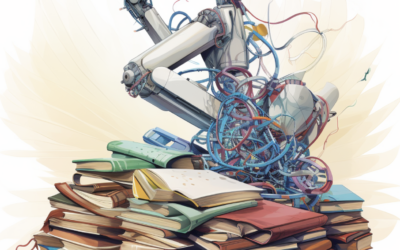Have you ever wondered how websites get indexed by search engines or how businesses pull huge datasets from across the web? If you care about SEO, data gathering, price monitoring, or business intelligence, you’ll run into two buzzwords fast: web crawling and web scraping. Although they sound similar, they serve very different roles in the world of data extraction, and knowing the difference will save you tons of time and effort.
What’s a Web Crawler?
A web crawler is an automated program or bot engineered to systematically browse the internet and log information about websites. Think of it like a digital scout: it starts from one page, follows all the links it finds, and keeps repeating that process, mapping out websites bit by bit.
How Web Crawlers Work
- Start at a “seed” URL (like your homepage)
- Scan the page for hyperlinks
- Jump to those linked pages
- Record metadata like URLs, headers, or other markers
- Repeat the process in cycles
Web crawlers are used by search engines and large organizations to gather massive quantities of site data. Crawlers focus on site structure and finding links, not usually the full content or data itself.
What’s a Web Scraper?
A web scraper is a tool designed to extract specific information from web pages. If a crawler is like a scout, a scraper is closer to a miner, digging into selected pages for specific nuggets of valuable data.
How Web Scrapers Work
- Fetch the targeted URL(s)
- Download the webpage’s HTML code
- Parse and extract relevant data fields (like prices, reviews, or product lists)
- Save the data in a structured format for analysis
Scrapers are used for:
- Price monitoring across eCommerce sites
- Content aggregation (like news or job posts)
- Lead generation
- SEO analysis (SERP positions, backlink checks)
Core Differences at a Glance
Let’s clear up the confusion with a concise comparison:
| Feature | Web Crawler | Web Scraper |
| Purpose | Discovers, maps and indexes new pages/sites | Extracts targeted data from identified pages |
| Operation | Recursively follows links throughout sites | Directly collects specified data (tables, images, text) |
| Use Cases | Search engines, site audits, link analysis | Price comparison, SEO data, automation, reviews |
| Data Depth | Broad, surface-level indexing | Deep, granular collection of specific datasets |
| Examples | Googlebot, Bingbot | Custom bots for Amazon prices, social media metrics |
| Typical Output | List of URLs, site structure maps | CSVs, spreadsheets, JSON with detailed content |
| Data Format | Lists, graphs, databases of links/URLs | Structured tables, lists, analytics-ready files |
Crawler and Scraper Use Cases
Want to see where these tools really shine?
Here’s how industry leaders leverage each solution:
Typical Crawler Tasks
- Indexing new web content for search engines
- Auditing website architecture for SEO
- Mapping backlink profiles
Typical Scraper Tasks
- Aggregating retail prices to track competitors
- Extracting user-generated reviews
- Building lead lists from directories
- Collecting news or event listings
- Social media data (followers, likes, posts)
Key Advantages Explained
Why Use a Web Crawler:
- Automatically discovers new webpages
- Keeps search engine indexes fresh and accurate
- Maps out site structures, making audit reports easy
Why Use a Web Scraper:
- Grabs real-time pricing, product data, or market info
- Updates business intelligence dashboards with actionable insights
- Feeds analytics tools with new content daily
Choosing between a crawler and a scraper depends on whether you need to explore the entire site or just grab key data points from specific pages.
Common Myths Debunked
Myth 1: Crawlers and scrapers are illegal. Reality: Both are legal when used to access public information. It’s about how you use the tools and respecting website terms of service.
Myth 2: All bots get blocked instantly. Reality: Smart proxy solutions (like ProxyEmpire) mask requests behind residential IPs, blending in with normal user traffic and keeping your activities safe.
The Technical Side: Web Crawler vs Web Scraper
Let’s dig into the workflow of both solutions.
Sample Web Crawler Flow:
- Start with homepage URL
- Scan for all internal and external links
- Add new URLs to “crawl queue”
- Log HTTP headers, timestamps, site metadata
- Move to next URL on the list
Sample Web Scraper Flow:
- Identify a product or review page
- Fetch HTML using GET request
- Parse fields (price, description, rating)
- Save results in a database or .CSV file
- Repeat at regular intervals or for a new set of URLs
How Residential Proxies Boost Results
Ethically sourced, high-quality residential proxies let your crawler or scraper:
- Avoid bans and CAPTCHAs
- Gather regional data for accurate market analysis
- Imitate organic users for higher data reliability
- Scale your collection efforts without getting blocked
How ProxyEmpire Stands Out
ProxyEmpire is a premium proxy service provider designed to empower web scraping, data collection, and unrestricted internet access through a vast network of ethically sourced residential, mobile, and datacenter proxies. Below is a detailed description based on the provided information:
Overview of ProxyEmpire
ProxyEmpire offers a comprehensive suite of proxy solutions tailored for individuals, businesses, and developers seeking reliable, high-performance tools for data gathering, privacy protection, and bypassing geo-restrictions. With over +30 million clean IP addresses spanning 170+ countries, ProxyEmpire provides unparalleled global coverage, ensuring users can access content at scale with a 99.9% uptime and lightning-fast response times (as low as 0.6 seconds).
Proxy Types and Features:
🏘️ Rotating Residential Proxies
Key Benefits
- Global Reach: Access to over +30 million IPs worldwide, covering every major region, with precise targeting options (country, city, state, ASN/ISP).
- High Reliability: A 99.86% uptime ensures uninterrupted service, supported by patented technology for enhanced speed and security.
- Ethical Sourcing: Proxies are responsibly harvested, ensuring quality and compliance.
- Versatile Use Cases: Supports web scraping, price monitoring, sneaker copping, SEO tracking, ad verification, and more.
- Integration-Friendly: Compatible with standard proxy protocols (HTTP, SOCKS5) and third-party tools like Multilogin, Dolphin Anty, Kameleo, Octobrowser, and Gologin.
- No Hidden Fees: Transparent pricing with all features included, starting at a $1.97 trial.
Use case:
Why Choose ProxyEmpire?
- Massive Proxy Pool: Over +30 million IPs, outpacing competitors with broader coverage and quality.
- Superior Performance: High success rates (up to 99.95% for scraping) and industry-leading speeds.
- User-Friendly: Intuitive dashboard, developer-friendly documentation, and 24/7 support with dedicated account managers for corporate clients.
- Cost-Effective: Flexible pricing with no limits on concurrent sessions and a rollover data feature unique to ProxyEmpire.
When Should You Use Each Tool?
Crawler:
- Discover ALL pages on a site or network
- Map structure, audit SEO, or track link changes
- Feed search engines or large content directories
Example: Building a searchable news database for a sports analytics platform
Scraper:
- Pull up-to-the-minute prices from product listings
- Collect targeted reviews, comments, or user data
- Automate the gathering of leads from directory sites
Example: Monitoring retail prices across hundreds of eCommerce sites for competitive analysis
FAQ:
1. What is the main difference between a web crawler and a web scraper?
A web crawler automatically explores and indexes web pages across the internet, while a web scraper extracts specific data from targeted websites. In short, crawlers discover data, and scrapers collect it.
2. What is a web crawler used for?
Web crawlers are primarily used by search engines, data aggregators, and SEO tools to index and map websites. They follow hyperlinks to discover new pages, analyze metadata, and update content databases.
3. What is a web scraper used for?
Web scrapers are used to extract structured data like product prices, reviews, job listings, or contact details from websites. They enable automation in market research, lead generation, competitor analysis, and price monitoring.
4. Can a web crawler and a web scraper work together?
Yes. A crawler can first identify and collect relevant URLs, while a scraper can then extract data from those pages. This combination is often used in large-scale data extraction projects and search engine pipelines.
5. Are web crawlers and scrapers legal?
It depends on the website’s terms of service and data usage policies. Public data is generally safe to crawl or scrape, but accessing private or copyrighted data without consent can lead to legal issues. Always respect robots.txt files and rate limits.
6. What technologies are commonly used for web crawling and scraping?
Popular tools and languages include:
- Python: with libraries like Scrapy, BeautifulSoup, and Requests
- Node.js: using Puppeteer or Cheerio
- Go and Java: for scalable crawling solutions
- Proxy networks: such as residential or datacenter proxies, to avoid IP blocks and ensure reliable access.
7. Why are proxies important for web scraping and crawling?
Proxies hide your real IP address and distribute requests through multiple IPs, preventing bans and captchas. They also allow geo-targeted scraping, accessing data from different countries or regions seamlessly.
8. Which one is better for SEO and market research?
For SEO, a web crawler is ideal to audit site structures, identify broken links, and analyze metadata. For market research, a web scraper is better suited as it gathers precise data like prices, reviews, or product availability.
9. What are the performance differences between crawlers and scrapers?
- Web crawlers: designed for breadth, visiting millions of URLs efficiently.
- Web scrapers: designed for depth, extracting detailed information from specific pages. Combining both provides the best balance between coverage and precision.
10. How do rotating proxies enhance web scraping performance?
Rotating proxies automatically change IP addresses after each request or session, mimicking organic user behavior. This helps bypass anti-bot systems, avoid rate limits, and maintain continuous data collection without interruptions.
11. Can I build my own crawler or scraper?
Yes, but it requires technical knowledge of:
- HTTP requests & responses
- DOM parsing
- Proxy configuration
- Error handling & rate limiting
Alternatively, you can use ready-made APIs or proxy solutions that simplify large-scale data extraction.
12. When should I use a web scraper instead of a web crawler?
Use a web scraper when you know exactly what data you need, for instance, extracting product details from an eCommerce website. Use a web crawler when you need to explore and discover new content automatically across multiple domains.
13. Is web scraping the same as data mining?
Not exactly. Web scraping is the process of collecting data, while data mining involves analyzing and interpreting that data to extract insights. Scraping is about gathering, mining is about understanding.
14. Do crawlers and scrapers consume a lot of bandwidth?
Yes, especially large-scale crawlers. That’s why developers often use optimized request intervals, proxy rotation, and data compression to manage bandwidth efficiently.
15. What’s the future of web crawling and scraping in 2025 and beyond?
Automation and AI are revolutionizing both. Modern crawlers and scrapers use machine learning to recognize dynamic page structures, handle JavaScript rendering, and even interpret semantic data for better accuracy and efficiency.