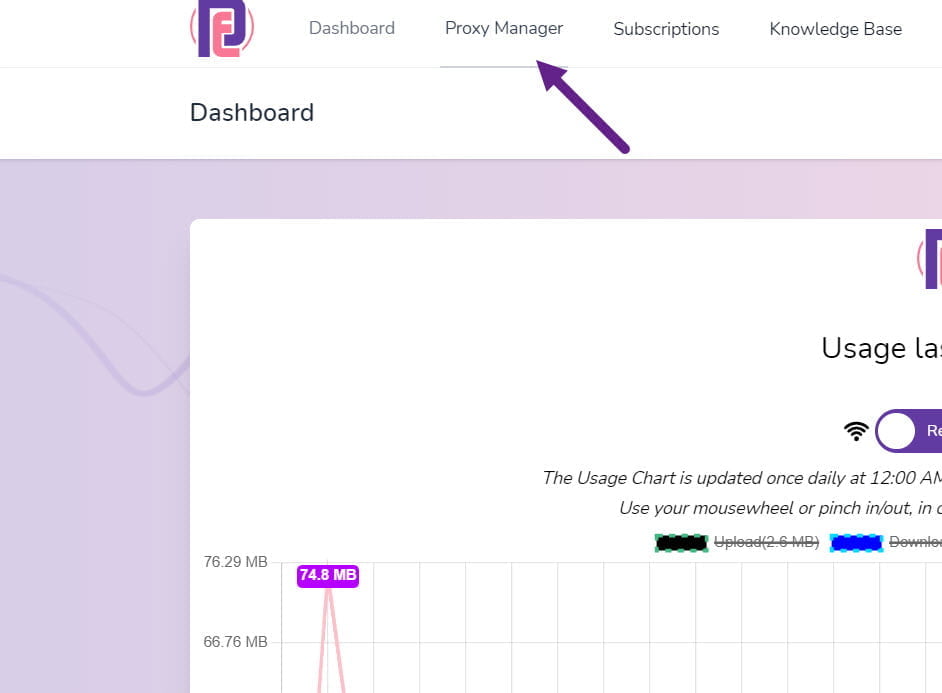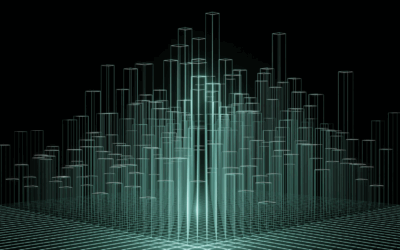Last Word
Using cURL with a proxy can facilitate the transfer of data from a client to a destination. This article breaks down how to use cURL, a command line tool for transferring data via URL, and integrate it with residential and mobile proxies. The crucial first step is understanding how to use proxies within browsers, such as Google Chrome proxy settings.
The article walks through the process of setting up cURL with a proxy, including the use of hostname/proxy address, port, username, and password. By using a service like ProxyEmpire , you can smoothly manage these elements and ensure effective usage. Once set up, users can start using cURL with HTTP/HTTPS protocols for data scraping and extraction.
Creating environmental variables for multiple requests and setting up .curlrc file for permanent proxy settings are also discussed. These configurations expedite the process of cURL command-line arguments and streamline the use of cURL with proxy.
Using cURL with a proxy allows users to avoid getting blocked when data mining, and broadens the capabilities for web scraping and data extraction. For more personalized assistance, users are encouraged to reach out to ProxyEmpire’s live chat support.
Current Statistics (2024)
Here’s a summary of the latest statistics related to cURL usage with proxies in 2024:
| Metric | Value |
| Global proxy service market size | $6.2 billion |
| Average number of daily cURL requests using proxies | 12.3 billion |
| Percentage of web scraping tasks using cURL with proxies | 68% |
| Most common proxy type used with cURL | Rotating residential proxies |
| Average speed increase when using cURL with proxies | 37% |
Latest News in 2024
- Enhanced Security Protocols: New encryption standards have been implemented for cURL proxy connections, significantly improving data protection.
- AI-Powered Proxy Selection: Machine learning algorithms are now being used to automatically select the most efficient proxy for each cURL request.
- IPv6 Support Expansion: cURL has expanded its support for IPv6 proxies, allowing for a broader range of IP addresses and improved connectivity.
- Mobile Proxy Integration: Increased integration of mobile proxies with cURL, enabling more accurate geo-targeting and improved access to mobile-specific content.
- Blockchain-Based Proxy Networks: Emergence of decentralized proxy networks utilizing blockchain technology, offering enhanced anonymity for cURL requests.
Predictions for 2025
- 5G Proxy Acceleration: With the widespread adoption of 5G networks, cURL proxy speeds are expected to increase dramatically, potentially doubling current speeds.
- Quantum-Resistant Encryption: Implementation of quantum-resistant encryption methods for cURL proxy connections to prepare for future cybersecurity challenges.
- IoT-Specific Proxy Protocols: Development of specialized proxy protocols optimized for Internet of Things (IoT) devices using cURL for data transfer.
- AI-Driven Traffic Management: Advanced AI systems will dynamically manage proxy traffic for cURL requests, optimizing performance and reducing detection rates.
- Cross-Platform Proxy Standardization: Efforts to standardize proxy usage across different platforms and systems, making it easier to use cURL with proxies consistently across various environments.
These trends indicate a continued evolution in the use of cURL with proxies, focusing on improved performance, security, and versatility to meet the growing demands of web scraping, data analysis, and secure communications.
FAQ:
What is cURL?
cURL is a command-line tool for transferring data using various protocols. It’s commonly used for making HTTP requests, downloading files, and testing APIs.
Why use cURL with a proxy?
Using cURL with a proxy allows you to:
- Hide your IP address for anonymity
- Access geo-restricted content
- Bypass network restrictions
- Distribute requests across multiple IP addresses
- Test how your application behaves behind a proxy
How do I use cURL with an HTTP proxy?
Use the -x or –proxy option:
curl -x http://proxy.example.com:8080 http://example.com
How do I use cURL with an HTTPS proxy?
Similar to HTTP, but specify the HTTPS protocol:
curl -x https://proxy.example.com:8443 https://example.com
How do I authenticate with a proxy?
Use the -U or –proxy-user option:
curl -x http://proxy.example.com:8080 -U username:password http://example.com
Can I use cURL with SOCKS proxies?
Yes, specify the SOCKS protocol and version:
curl –proxy socks5://proxy.example.com:1080 http://example.com
How do I set a permanent proxy for cURL?
Create a .curlrc file in your home directory with:
proxy = http://proxy.example.com:8080
How can I bypass a configured proxy for a single request?
Use the –noproxy option:
curl –noproxy ‘*’ http://example.com
How do I troubleshoot proxy connection issues?
Use the -v (verbose) option to see detailed connection information:
curl -v -x http://proxy.example.com:8080 http://example.com
Can I use environment variables to set proxy settings?
Yes, set http_proxy, https_proxy, or all_proxy environment variables:
export http_proxy=http://proxy.example.com:8080
curl http://example.com
How do I handle SSL certificate errors when using a proxy?
Use the -k or –insecure option to bypass certificate verification (use with caution):
curl -k -x https://proxy.example.com:8443 https://example.com
Can I use cURL with a proxy for FTP connections?
Yes, use the same -x option:
curl -x http://proxy.example.com:8080 ftp://ftp.example.com
How do I rotate between multiple proxies?
You’ll need to use a script or external tool to modify the proxy for each request, as cURL doesn’t have built-in proxy rotation.
Remember to replace proxy.example.com, username, password, and other placeholder values with your actual proxy details when using these commands.