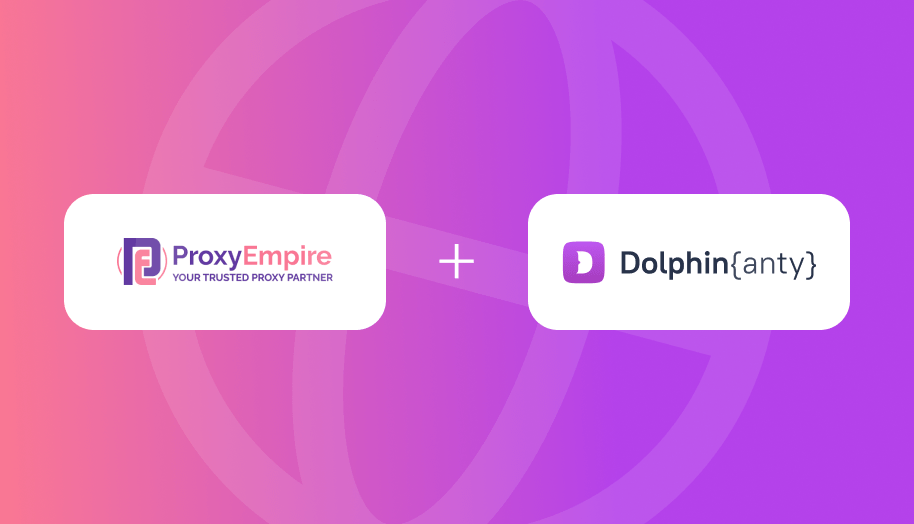Dolphin Anty is an anti-detect browser that allows you to create and manage multiple browser profiles from a single device. Each browser profile has a unique fingerprint that mimics a real user, so you can avoid detection and bans when browsing the web. Dolphin Anty also automates many tasks for affiliates, such as adding extensions, bookmarks, start pages, tags, and notes to all profiles.
ProxyEmpire is a proxy service that provides access to over 9 million residential and mobile proxies in over 170 countries. You can use ProxyEmpire proxies to change your IP address and location, bypass geo-restrictions, and collect data from any website. ProxyEmpire proxies are fast, reliable, and compatible with any software or device.
In this guide, you will learn how to integrate Dolphin Anty browser with ProxyEmpire proxies, so you can browse the web anonymously and securely with multiple profiles. You will also learn some tips and tricks to make the most of Dolphin Anty and ProxyEmpire features.
What You Will Need
Before you start, make sure you have the following:
- A computer with Windows, Macs, and Linux
- A stable internet connection
→ ProxyEmpire provides you with 10 Dolphin Anty profiles for free!
Step 1: Download and Install Dolphin Anty Browser
The first step is to download and install Dolphin Anty browser on your computer. To do this:
- Go to Dolphin Anty and click on the “Download” button.
- Save the file on your computer and run it as an administrator.
- Follow the installation wizard instructions and accept the terms and conditions.
- Wait for the installation to complete and launch the browser.
Step 2: Create a New Profile or Select an Existing One
The next step is to create a new profile or select an existing one in Dolphin Anty browser. A profile is a set of settings and data that defines a browser session. You can create as many profiles as you want and switch between them easily.
To create a new profile:
- Click on the “Profiles” icon at the top left corner of the browser window.
- Click on the “Create new profile” button at the bottom right corner of the pop-up window.
- Enter a name for your profile and click on “Create”.
- Wait for the profile to be created and loaded.
To select an existing profile:
- Click on the “Profiles” icon at the top left corner of the browser window.
- Scroll through the list of profiles and click on the one you want to use.
- Wait for the profile to be loaded.
Step 3: Configure Proxy Settings
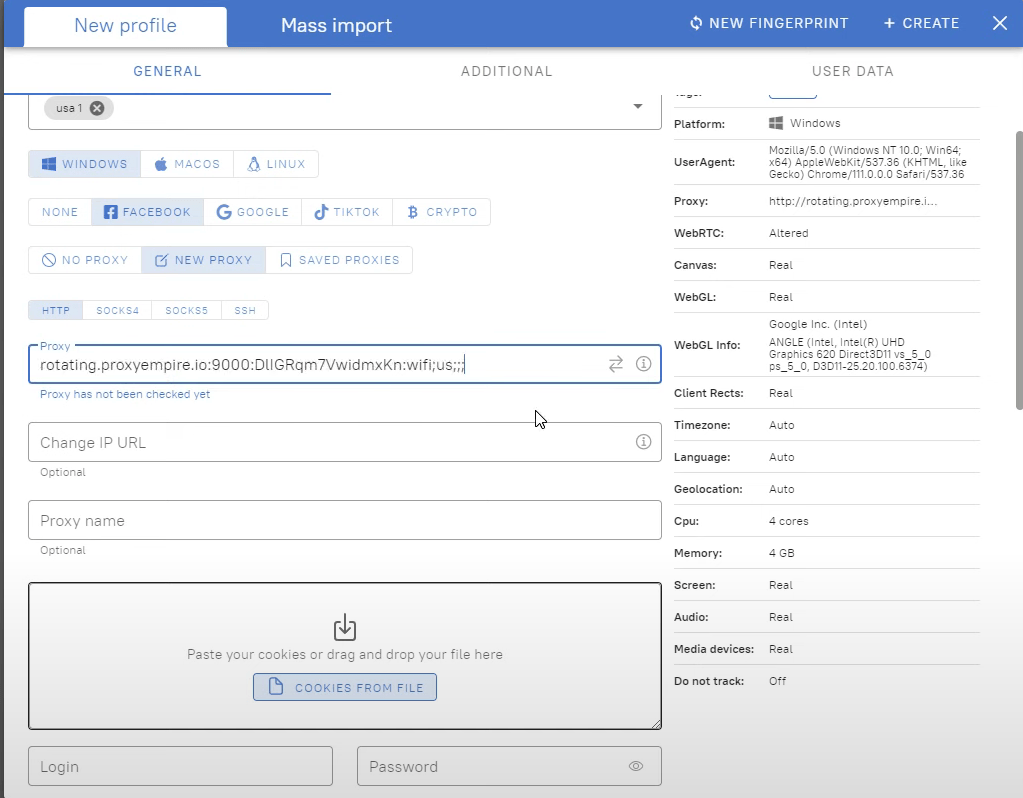
The third step is to configure proxy settings for your profile in Dolphin Anty browser. This will allow you to use ProxyEmpire proxies to change your IP address and location for each profile.
To configure proxy settings:
- Click on the “Settings” icon at the top right corner of the browser window.
- Click on “Proxy settings” in the left sidebar menu.
- Choose “Use a proxy server” and enter the proxy details provided by ProxyEmpire. You can find them in your ProxyEmpire dashboard or email confirmation.
- You can also use the “Test proxy” button to check if the proxy is working properly.
- Click on “Save” and close the settings window.
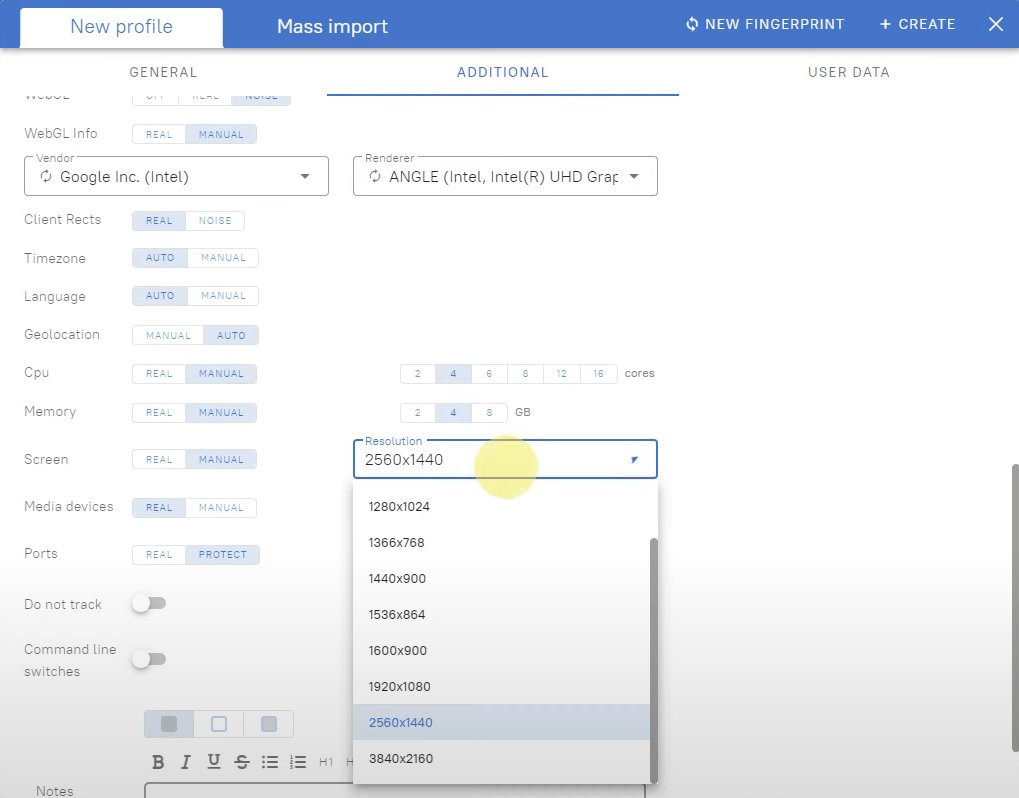
Step 4: Browse the Web Anonymously and Securely
The final step is to browse the web anonymously and securely with your profile in Dolphin Anty browser. You can access any website you want without worrying about detection or bans.
To browse the web:
- Enter a URL in the address bar or use a search engine of your choice.
- Enjoy browsing with your new proxy.
You can also use some of the advanced features of the Dolphin Anty browser, such as:
-Setting up start pages for your profile so that when you log in, all the necessary tabs automatically open.
-Adding extensions to your profile, such as ad blockers or SEO tools.
-Adding bookmarks to your profile, so that you can access your favorite websites quickly.
-Adding tags and notes to your profile, so that you can organize and manage them easily.
-Exporting and importing cookies from your profile, so that you can save and restore your browsing session.
-Sharing profiles with other users, so that you can collaborate and work as a team.
Tips and Tricks
Here are some tips and tricks to make the most of Dolphin Anty and ProxyEmpire:
- Use different proxies for different profiles, so that you can avoid IP conflicts and bans.
- Use proxies that match the location and language of your target website, so that you can avoid geo-restrictions and suspicious behavior.
- Use residential or mobile proxies for social media platforms, such as Facebook, Instagram, or TikTok, as they are more likely to pass their fraud detection systems.
- Use the “Clone” feature in Dolphin Anty to create multiple profiles with the same settings and data, but different fingerprints and proxies.
- Use the “Randomize” feature in Dolphin Anty to generate random fingerprints for your profiles, based on real user data.
Conclusion
In this guide, you learned how to integrate Dolphin Anty browser with ProxyEmpire proxies, so you can browse the web anonymously and securely with multiple profiles. You also learned some tips and tricks to make the most of Dolphin Anty and ProxyEmpire features.
Dolphin Anty and ProxyEmpire are powerful tools for affiliates, marketers, web scrapers, and anyone who wants to access any website without limitations. By using them together, you can increase your productivity, efficiency, and profitability.