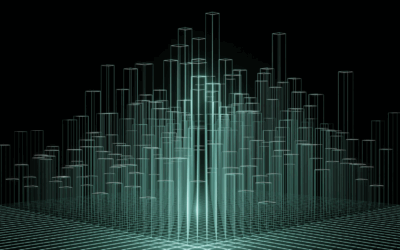TL;DR
Social media platforms have stringent measures to control the creation and management of multiple accounts. While changing an IP address once was enough to set up various accounts, today you need to ensure distinctive fingerprints for each profile. This includes your account’s unique identifiers- IP address, device specifications, and cookies, tracked by social media.
Use of anti-detect browsers aids in spoofing your profile information, providing a unique fingerprint for every account created. Another crucial aspect to safely manage multiple accounts is the use of legit proxies, specifically residential and mobile proxies. Datacenter proxies are increasingly being detected by advanced platforms necessitating the use of these alternatives. Residential proxies offer IP addresses linked with real users, while mobile proxies simulate realistic mobile-based browsing. These proxies increase your anonymity, reducing the chance of bans or account limitations.
Lastly, remember to avoid drastic geographical changes while using rotating proxies and ensure your proxy pool is large enough to avoid overlapping usage on multiple accounts.