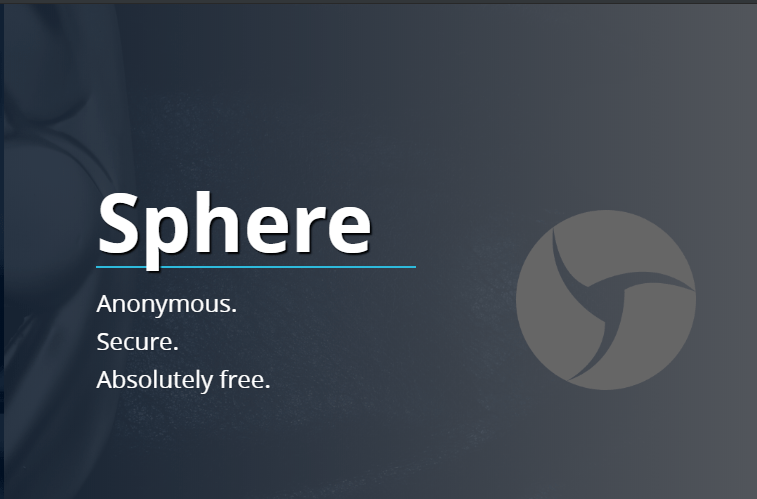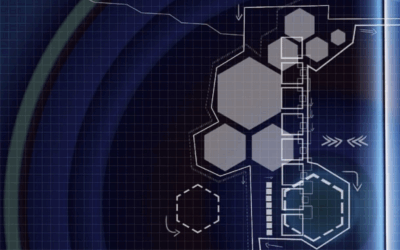→ In today’s digital age, your online privacy is more critical than ever. It’s not just about protecting your personal information anymore—it’s also about ensuring a safe and secure browsing experience. That’s where the concept of proxies comes in handy.
→ But have you considered the elevated security advantage of using residential proxies with Sphere Browser? This powerful combination provides an unprecedented level of protection while surfing the internet. The benefits are immense, from safeguarding sensitive data to bypassing geographical restrictions.
→ Whether you’re already a Sphere user or just considering it, we’ll take you through why residential proxies are a game-changer for your browsing security. Plus, we’ll provide an easy step-by-step guide to setting them up on Sphere.
→ When discussing the importance of online privacy, the potential of rotating residential proxies cannot be ignored. Essential for a variety of tasks from web browsing to price monitoring, these proxies present a significant advancement in internet security. Take browsing on platforms like Twitch for instance, where proxies ensure robust protection or situations where they help to avoid frustrating IP bans. The Sphere Browser boosts this security even further, making the user’s browsing experience safer. This powerful combo of residential proxies and Sphere can make a difference in your web browsing experience, so don’t wait any longer! Enhance your browsing safety with this simple and effective solution right now.
→ Get ready to elevate your browsing game safely and securely!
Key Takeaways
- Residential proxies in Sphere Browser provide elevated security advantages.
- Proxies act as a middleman, hiding your IP address and reducing the chances of hacking and malicious software attacks.
- Proxies allow bypassing geographical restrictions on websites and content, offering global access.
- Setting up proxies on Sphere involves navigating to ‘Settings’ and inputting proxy details.
Understanding the Importance of Online Privacy
You’ve probably heard it a million times, but let’s face it – your online privacy is way more important than you may believe; the thought of someone snooping on your personal information can send shivers down anyone’s spine.
It’s not just about keeping your secrets safe; it’s also about maintaining control over your private details.
Every time you’re surfing the web, leaving digital footprints everywhere, companies are watching and gathering data. They know what sites you visit, what products you buy, and even where you live!
Now imagine this info falling into the wrong hands. Sounds scary, right?
That’s why using residential proxies for the Sphere browser might be a game-changer for you—it’s an effective method to enhance browsing security and elevate your online privacy protection level.
Introduction to the Concept of Proxies
Imagine being able to surf the web with an invisible shield, protecting your online identity and data from prying eyes – that’s exactly what a proxy allows you to do.
Essentially, a proxy is like a middleman between your device and the internet. It receives your requests, forwards them to the web, gets the responses back, and then sends these responses back to you. By doing this, it hides your IP address from websites or other entities that might want to track you.
This way, you’re not just browsing anonymously; you’re also significantly reducing the chances of getting hacked or falling victim to malicious software attacks.
So whether it’s for privacy reasons or security concerns, using proxies can give your online safety an extra layer of protection.
Benefits of Implementing Proxies for Internet Usage
While it’s true that the internet is a vast playground, using proxies can add an extra layer of security and anonymity, offering numerous benefits for web surfers.
With proxies, you’re able to mask your IP address making your online activities harder to trace. This gives you the freedom to surf the web without fear of potential hackers or unwanted attention.
In addition, proxies enable you to bypass geographical restrictions on websites and content which may be blocked in your region. This way, you can access more information and resources freely and easily.
Moreover, if speed is essential for your browsing experience, certain types of proxies like residential ones offer faster load times by caching data. Thus, implementing proxies certainly elevates your internet usage by providing enhanced security and a superior browsing experience.
Detailed Overview of Sphere’s Features
Diving into the world of Sphere, let’s uncover its remarkable features that aren’t just captivating but also redefine our digital interactions.
In Sphere, you’ll have access to an array of innovative tools designed for enhanced privacy and security. Its built-in proxy option allows you to browse anonymously, keeping your IP address concealed from prying eyes.
Moreover, Sphere offers a unique feature – residential proxies. These are real IPs from ISPs, making them nearly impossible to detect and block. You can swiftly switch between different locations across the globe, ensuring smooth browsing regardless of geo-restrictions.
The browser’s user-friendly interface is another plus point. It’s not cluttered with unnecessary features and focuses on delivering a seamless online experience while prioritizing your safety above everything else.
The Need for Extra Protection: Residential Proxies
In today’s digital era, it’s imperative to have an extra layer of protection – this is where the use of real IPs from internet service providers comes into play. Residential proxies serve as a shield, hiding your actual IP and providing you with another one from a different location. This increases anonymity while browsing online and reduces the chances of being tracked or hacked.
To understand better, let’s look at how residential proxies offer advantages:
| Advantages | Explanation |
| Anonymity | Your original IP address is hidden, making it harder for third parties to track your activities. |
| Reduced Risk of Getting Blocked | Websites are less likely to block requests coming from residential IPs compared to data center IPs. |
| Global Access | You can easily bypass geo-restrictions by switching your IP address to that of another country. |
Stay safe in the digital sphere by using residential proxies!
Step-by-Step Guide: Setting up Proxies on Sphere
Ready to ramp up your online privacy game? Let’s walk you through the process of setting up proxies on a popular platform, Sphere.
First, open Sphere and navigate to ‘Settings’. Choose ‘Proxies’ and then select ‘Add Proxies’. Here, you’ll input your residential proxy details. You’ll need the IP address, port number, username, and password provided by your proxy provider. Once entered, click on ‘Save’.
Next, go back to the main menu and choose the browser profile where you want to apply this proxy. Under ‘Proxy’, select your newly added proxy from the dropdown list. Hit ‘Save’ again.
Congratulations! You’ve just set up a residential proxy on Sphere for enhanced browsing security! Remember always to ensure that your proxies are working correctly for optimal protection.
*Visit our:
–Static residential IP proxies
⇒ Take time to discover our different articles :
–Why Do You Need a Residential Proxy for Travel Websites ? Tips and Tricks for Travelers
–Why Do You Need A Residential Proxy For Online Gaming: Tips And Tricks For Gamers
–Unblocker Proxy: Unlock Your Potential with our Residential Proxy Solutions
–Why Geo-Targeted Static Proxies Are The Key To Successful Local Seo?
–How To Use Proxies For SEO Arbitrage
–Static residential proxies: Your key to anonymity and security!
Learn More About ProxyEmpire
⇒ ProxyEmpire offers a distinctive collection of more than 5.3 million rotating residential proxies, obtained through ethical means & featuring advanced filtering options. These options enable you to target specific countries, regions, cities, and ISPs !
⇒ Each residential proxy package includes VIP integration assistance, ensuring a quick & seamless setup process. ProxyEmpire is versatile, supporting various use cases that other proxy providers may not accommodate !
⇒ Our residential proxies are compatible with all standard proxy protocols, guaranteeing seamless integration with your existing software infrastructure !
⇒ In addition, we provide static residential proxies, also known as ISP proxies, which permit continuous use of the same IP address for a month or longer !
Conclusion
→ To sum up, the significance of online privacy, the role of proxies, and the unique features of Sphere have been discussed in depth. The combination of residential proxies and Sphere significantly enhances your online security and privacy. By adhering to our guide on configuring proxies on Sphere, you pave the way towards a more secure and protected online presence. Don’t disregard our advice for secure browsing; they are your most effective shield against digital threats. Hence, gear up and enjoy an improved, secure internet browsing journey right away!
→ Now, let’s shed some light on ProxyEmpire. ProxyEmpire is a renowned provider offering an exclusive range of over 5.3 million ethically sourced rotating residential proxies with superior filtering options. This allows you to target specific countries, regions, cities, and ISPs as per your preferences. Every residential proxy package includes VIP integration assistance for an easy and smooth setup process.
→ ProxyEmpire’s residential proxies are adaptable in quite a few scenarios which might not be feasible for other proxy providers. ProxyEmpire assures compatibility with all standard proxy protocols for flawless integration with your current software environment. Furthermore, ProxyEmpire also provides static residential proxies, also known as ISP proxies, which allow you to use the same IP address continuously for a month or more. All in all, ProxyEmpire stands as a reliable and versatile solution for advanced online security and privacy.