Ecommerce scraping has become an essential tool in the competitive world of online retail, and Walmart’s troves of data are a goldmine for savvy businesses. By leveraging a powerful Ecommerce Scraping API, data extraction becomes seamless, allowing you to automate the gathering of critical information.
No task is too great; whether it’s price comparisons, tracking inventory, or sifting through customer feedback, a Scraping API designed for Walmart can elevate your strategy. Yet, with this power comes complexity, and it’s important to acclimate to the potential challenges and understand best practices. Prepare to embark on a journey that will set the stage for informed decision-making and strategic prowess.
Key Takeaways
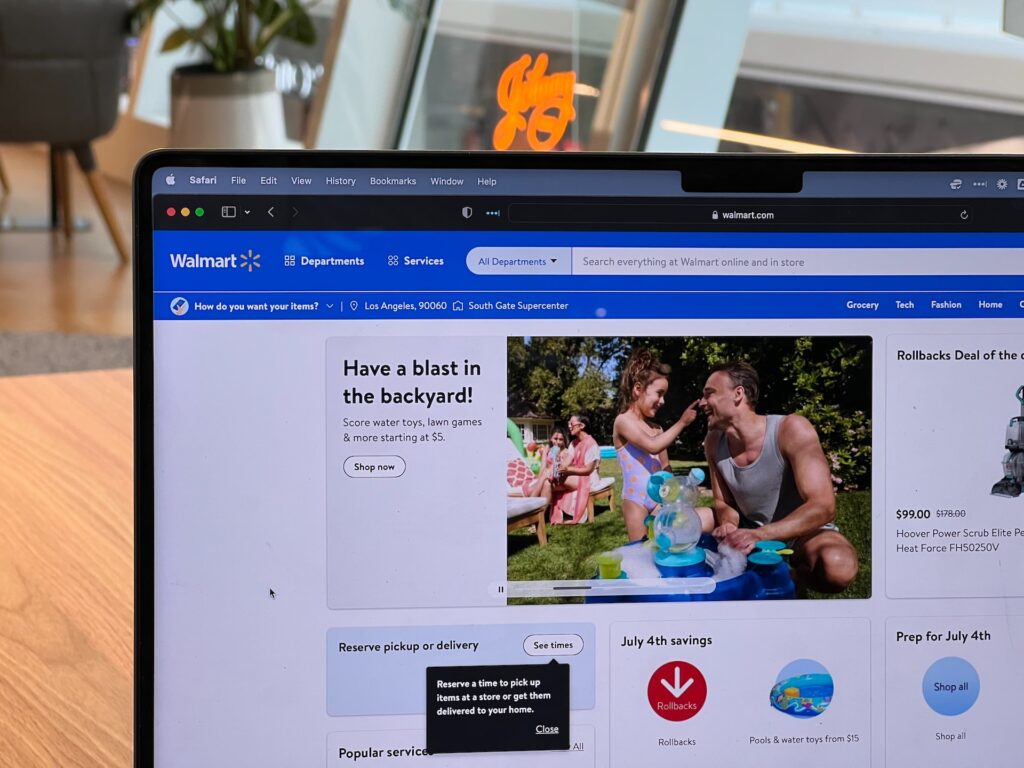
- Scraping APIs automate data extraction from websites, allowing users to retrieve Walmart’s product information.
- Real-time access to product pricing and inventory levels enhances market analysis and competitive strategies.
- Accurate pricing and stock awareness help with informed decision-making and avoiding stockouts.
- Setting up a Walmart API scraper involves configuring the API with correct endpoints, obtaining API keys, and setting up error handling for smooth operation.
Understanding Scraping APIs
Before you can effectively utilize a scraping API for Walmart, it’s essential to grasp what a scraping API is and how it functions.
It’s a tool that automates data extraction from websites.
You’ll send requests to retrieve Walmart’s product information, which the API parses and delivers back in a structured format, making it easier for you to analyze and use.
Benefits of Walmart Data Extraction
Walmart’s data extraction offers you significant advantages, such as real-time access to product pricing and inventory levels, enhancing your market analysis and competitive strategies.
| Emotional Benefit | Your Gain | Impact |
| Confidence | Accurate Pricing | Make informed decisions |
| Relief | Stock Awareness | Avoid stockouts |
| Joy | Market Trends | Stay ahead of the game |
| Security | Competitor Analysis | Protect your market share |
| Satisfaction | Data-Driven Strategies | Achieve better results |
Setting Up a Walmart API Scraper
To start scraping data from Walmart, you’ll need to configure your API scraper with the correct endpoints and authentication details. Ensure you’ve got the necessary API keys and are aware of any rate limits.
You’ll also want to structure your requests to access the specific data you’re after, whether it’s product details, pricing, or inventory levels. Set up error handling for smooth operation.
Challenges in Scraping Walmart
As you navigate the complexities of scraping Walmart’s API, you’ll encounter several challenges that require careful planning and strategy:
- Anti-scraping measures: Walmart employs sophisticated techniques to block scrapers.
- Data complexity: The sheer volume and variety of data can be overwhelming.
- API rate limits: You’re bound by strict call frequency restrictions, making it tough to gather data quickly.
Best Practices for API Scraping
While you tackle Walmart’s API, it’s crucial to adopt best practices that ensure efficiency and prevent your access from being blocked.
Be respectful of the API’s rate limits to avoid overwhelming the server.
Always use an official API key if available, and handle errors gracefully.
Regularly update your code to adapt to API changes, ensuring a smooth data scraping experience without interruptions.




















