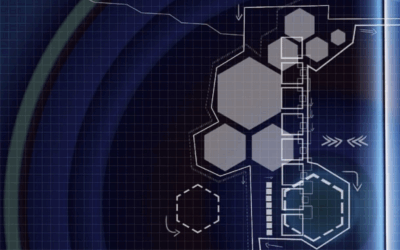→ Do you know about headless browsers ?? If not – don’t worry – you’re in the right place. In this article, we’ll explore everything from what a headless browser is to some tips & tricks for developers and marketers. We all want our websites to run smoothly & quickly – but it can be difficult when there are so many options out there. With that said – let’s get into Headless Browsers 101!
→ Headless browsers are essentially web browser programs without graphical user interfaces (GUIs). They interact with websites by sending HTTP requests & receiving HTML responses just like any other regular browser would do. These automated tools allow developers to test their code easily or monitor changes on a website over time. And they provide marketers with valuable insights into how users interact with their sites.
→ So if you’re looking to learn more about headless browsers, stick around – we’ve got plenty of helpful tips & tricks coming up! Read through this article to find out why headless browsers are useful for developers and marketers alike, as well as how they can help your website thrive in an ever-changing online world !!
*Allow yourself to be enticed by our diverse range of articles!
–https://proxyempire.io/configure-proxy-chrome/
–https://proxyempire.io/should-know-facebook-proxies/
–https://proxyempire.io/proxyempire-multilogin-special-bundle/
–https://proxyempire.io/what-are-static-residential-proxies/
–https://proxyempire.io/tiktok-proxy/
And more (https://proxyempire.io/blog/)

What is a headless browser?
→ It’s a web browser without a graphical user interface. Headless browsers are programmatic applications that can process and render webpages – just like an ordinary web browser. They’re used for automated testing of websites or to scrape data from them.
→ Headless browsers are faster than traditional web browsers because they don’t need to load images or other page elements.
-That makes them well-suited for tasks such as website performance monitoring or crawling large sites for information extraction. As with any tool, there are advantages and disadvantages associated with using headless browsers – but overall their primary benefit is speed…
→ Using headless browsers effectively requires knowledge of coding languages such as JavaScript & HTML – so developers must be familiar with these before attempting to use them.
-Marketers should also understand how to properly configure their settings to maximize efficiency when automating processes related to SEO or analytics tracking. With this understanding, businesses can take advantage of the power of headless browsers and reap its rewards…
What Is Headless Browser Technology?
*Headless browser technology is a form of web development that enables developers and marketers to test or run automated scripts without the need for a graphical user interface (GUI). This type of browser can be used in situations where there’s no need to render images or videos – as it allows users to access websites via an API.
-It also offers more control over how data is retrieved from sites – allowing developers and marketers to automate tasks with greater efficiency !
-Rather than having to download and install software on their computer, headless browsers are operated remotely through commands given by APIs…
-This means they can easily be configured for different types of tests – such as performance testing and debugging.
-Additionally, since the browser runs without any GUI elements, it’s faster and uses fewer resources than traditional browsers.
-Headless browsers provide numerous benefits for developers and marketers alike. They enable them to quickly execute batch jobs like crawling pages or running automated scripts that would otherwise take much longer using regular browsers.
-Plus, since these tools don’t require a full-fledged GUI environment, they’re easier to deploy at scale and cost less money overall.
Benefits For Web Developers
-Web developers have a lot to gain from using headless browsers. They provide an efficient way of testing and debugging web pages quickly, without needing to open up the browser window each time.
-This saves valuable time that would otherwise be spent manually reloading the page or inspecting elements with tools like Developer Tools in Chrome. Plus, as most modern headless browsers are built on top of existing web engine technology – they can execute scripts faster than traditional browsers.
-Another benefit is being able to access content from websites that require authentication such as Google Docs or Dropbox. With a headless browser, you can use APIs to programmatically sign in to these sites so that your automated tests don’t fail due to a lack of login credentials. It also eliminates the need for manual site scraping by allowing you to parse HTML pages much more efficiently & accurately.
-Finally, running tests with headless browsers allows developers to detect usability issues early on in development cycles and make changes before releasing products into production environments.
-Headless browsers also enable teams to do continuous integration/continuous delivery (CI/CD) because they run tests concurrently across multiple platforms simultaneously, meaning fewer resources are needed overall which results in increased productivity and cost savings.
Benefits For Digital Marketers
⇒ Digital marketers can benefit from using headless browsers in many ways. For one, they allow for more efficient testing of web pages and campaigns without the need to manually test each page or process on different devices.
-This not only saves time but also allows for a better understanding of how users interact with their site or campaign as a whole.
⇒ Headless browsers are also excellent tools for optimizing websites and campaigns. They provide detailed insights into user behavior that would normally require manual analysis, helping digital marketers make improvements quickly & accurately.
– Additionally, they enable marketers to track conversions across multiple platforms, which is essential for successful campaigns.
⇒ By taking advantage of these features, digital marketers can get an edge over the competition by creating more effective strategies and campaigns that drive greater engagement and results. With the right approach, headless browsers can help take marketing efforts to the next level.
Key Features To Consider
*Visit our:
-When considering which headless browser to use, certain features should be taken into consideration. The first is speed; headless browsers must run quickly to provide the best user experience possible.
-A second feature is compatibility with different operating systems & web technologies, as many users may access a website from several devices or platforms. Lastly, security measures such as encryption of data transmitted over networks should also be considered when choosing a headless browser.
-In terms of speed, some headless browsers can execute operations up to eight times faster than traditional browsers due to their lack of graphical interface components.
-This makes them ideal for tasks such as automated testing where quick response times are essential.
-Additionally, these types of browsers have no overhead time associated with loading large images or other media files since they do not require a graphical display for rendering content.
Security is another important factor that needs to be taken into account when selecting a headless browser. Many offer built-in encryption protocols that protect sensitive information being transferred over networks.
-Furthermore, most modern versions support TLS/SSL certificates allowing websites to securely communicate with end users without fear of interception by malicious actors. Allowing sites secure communication ensures both customer safety and peace of mind knowing their data will remain secure while browsing online.
-Choosing a Headless Browser requires careful consideration given the various features available on the market today, including speed, compatibility across multiple operating systems and web technologies, along with enhanced security measures like encryption and SSL certification support.
Taking the time to review all options before deciding on one will help ensure developers and marketers get the best tool for their needs.
Setting Up A Headless Browser Environment
*Setting up a headless browser environment can be daunting for developers and marketers alike.
⇒ To make this process easier, here are some tips and tricks that you should consider before getting started…
-First off, it’s important to determine whether or not the website you’re looking to test will require any special plugins or libraries to run properly on a headless browser.
-Once these have been identified, they must then be installed into the correct directory within your chosen headless browser solution. Additionally, if possible, try testing out various versions of the same library installation as compatibility with certain browsers may vary…
-Next, it’s essential to pay attention to the support available from web page rendering engines such as Chrome Headless, PhantomJS, and WebKit-based solutions like Apple Safari & Microsoft Edge/Internet Explorer 11 – each has its quirks when running inside a headless environment which can impact how content is rendered by the server !!
-Depending on which version of their respective engine is being used, there might also be specific parameters necessary for optimal performance when running tests against websites. For example, certain fonts may need specifically configured settings so that text renders correctly across different platforms & devices.
⇒ Finally, once everything is set up correctly and all plugins/libraries are installed where needed, it’s time to start running automated tests against your site using whichever tools best suit your project needs (e.g., Selenium).
-This allows developers & marketers alike to quickly identify any potential issues or areas needing improvement before launching live sites onto public servers.
Testing Websites In A Headless Environment
-Now that you have a headless browser environment set up, it’s time to put it to use. Testing websites in a headless environment gives developers and marketers the ability to quickly and accurately evaluate how their website is performing without having to manually check every single page.
-Furthermore, they can also test multiple versions of their website at once using automation tools such as Selenium or Puppeteer.
-When testing websites with a headless browser, there are some best practices to keep in mind. First, always make sure all tests are running on the same version of the web browser engine so that results remain consistent.
-Secondly, ensure that each test is run with different user settings; this could include changing language preferences, cookies enabled/disabled status, etc. Finally, double-check your code for any errors before executing tests as small mistakes may cause unexpected outcomes from the automated testing process.
Headless browsers offer an invaluable resource for both developers and marketers alike who need fast and reliable feedback about how their sites are performing across multiple platforms and configurations. By following the tips above when setting up and running tests within a headless environment, you can get accurate data about your website performance quickly and easily.
Conclusion
→ In conclusion, headless browser technology is an essential tool for both web developers and digital marketers. It enables them to quickly test websites in a secure environment, as well as create automated website tests that would otherwise require manual input. While there are numerous popular options when it comes to choosing a headless browser, some key features should be considered such as auto-scaling capabilities & compatibility with various technologies.
→ Overall, using headless browsers has become increasingly popular among developers and marketers alike due to their efficient automation capabilities & cost savings potential. Whether you’re looking to optimize website performance or increase productivity within your marketing campaigns, headless browsers offer plenty of useful applications for both businesses and individuals.