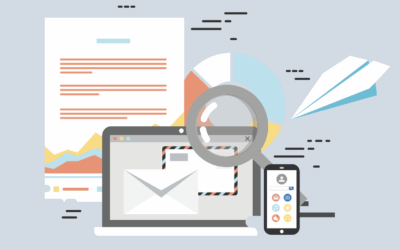⇒ In today’s digital world – it’s essential to protect your online privacy.
⇒ Fortunately – the iPhone offers a great way to do this with its proxy setup. With a few simple steps, you can ensure that your data & information remain secure no matter where you go on the web.
⇒ In this article – we’ll explain exactly how to set up an iPhone proxy so that you can keep your personal information safe & private.
⇒ Proxy setup is an important part of maintaining your online security, but it can also be confusing for those who aren’t tech-savvy. That’s why we’ll walk you through each step in detail & provide clear instructions for setting up an iPhone proxy.
⇒ Once you understand the process, you’ll have greater peace of mind knowing that your data is protected from prying eyes. By ProxyEmpire !

What Is A Proxy Server?
-A proxy server is a computer that acts as an intermediary between your device and the internet. It provides you with more privacy by hiding your IP address, which is unique to every device…
-When you use a proxy server – your requests go through the server instead of directly to websites. This means that the sites you visit don’t see your actual IP address; instead, they see the IP address of the proxy server !
-Proxy servers can be used for a variety of purposes, including boosting online security and privacy. By using them, your data is encrypted and protected from hackers or any other third parties who want to track or access it…
-Additionally, proxy servers can help protect against malware and malicious attacks on your device. They also allow you to bypass certain restrictions imposed by certain websites or ISPs so that you can access content from around the world without any issues…
-All in all, setting up a proxy on your iPhone offers numerous benefits when it comes to protecting your online privacy…
The Benefits Of Using A Proxy
*See our:
-Having discussed the steps required to set up an iPhone proxy – it is now important to understand the benefits of using one !
-A proxy adds an extra layer of security to your device and can help protect your online privacy by masking your IP address. This makes it more difficult for third parties to track you online and access data related to your browsing activity !
-Using a proxy can also be beneficial when accessing websites that are blocked or restricted in certain countries due to censorship or other regulations. By hiding your real IP address, you can avoid these restrictions & access sites without any interference from local authorities !
-Additionally- by connecting to a server in a different country, you can bypass geo-location-based content blocks and enjoy streaming services like Netflix without any interruptions.
Choosing The Right Proxy For Your Phone
→ Setting up a proxy on your iPhone is an important step in protecting your online privacy. It can seem daunting, but with the right guidance, it’s quite easy to do.
→ To find the right proxy for your phone, begin by researching what type of server you need – a SOCKS or HTTP proxy – and then determine which protocol is best for your needs: SSL/TLS or SSH.
→ Once you’ve chosen a protocol and a server type, you’ll need to configure your phone’s settings to access the proxy. This typically involves entering the IP address of the server and any authentication credentials that may be required. After that, you should be able to connect to the proxy without any issues.
→ It’s also important to keep in mind that different countries have different laws regarding online privacy, so you should always check local regulations before setting up a proxy on your iPhone.
→ Additionally, make sure you always use reputable services with high-grade encryption protocols to ensure that your data remains secure while browsing online.
By taking these precautionary steps, you can ensure that all of your personal information stays safe and secure when accessing the internet from your phone…
Ensuring Maximum Security And Privacy
-Having chosen the right proxy for your phone, it is important to ensure maximum security & privacy when setting up your iPhone. ⇒ (https://proxyempire.io/) !
-First, be sure to check that the proxy you have selected is compatible with your device.
-Additionally – make sure that you have reviewed the terms of the service agreement with the provider of your chosen proxy before proceeding.
-To increase security even further, it is essential to use a strong password when setting up the proxy on your device.
-Additionally – if available, opt for two-factor authentication for added protection against malicious actors.
-Finally – always keep an eye out for any suspicious activity regarding your account or device and report any issues immediately to the provider of your chosen proxy.
Conclusion
In conclusion, setting up a proxy server on your iPhone can be an effective way to protect your online privacy. Not only will it help you keep your data secure, but also it’ll give you the freedom to access content that may otherwise be blocked in certain areas.
When choosing the right proxy for your phone, make sure that it offers maximum security and privacy. This way, you won’t have to worry about any malicious third parties gaining access to your data.
All in all, using a proxy server is a great way to stay safe and secure while browsing the internet from your iPhone.