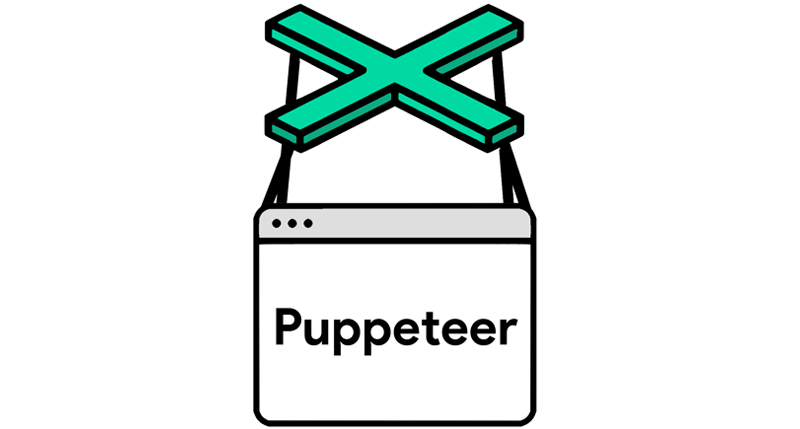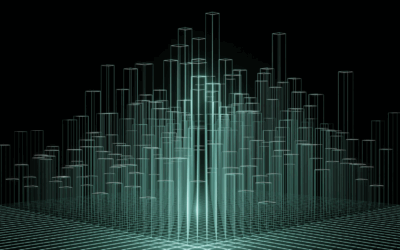TL;DR
For developers seeking effective online task automation, using Puppeteer with proxies is an unbeatable option. Our article provides comprehensive guidance on how to configure Puppeteer to authorize a proxy with login and password. A common method is using Puppeteer’s page object’s authenticate() method. Here, your proxy URL is passed into the –proxy-server argument, the browser is launched and your page is authenticated via the username and password.
Another approach involves leveraging the NPM package proxy-chain for anonymizing an authorized proxy. Authentication details are sent to the proxyChain.anonymizeProxy function, which returns a value for use as the –proxy-server parameter when running Puppeteer. Please note the necessity of using the closeAnonymizedProxy() function to forcefully close any pending connections on browser exit. The proxy-chain software additionally supports simple HTTP proxy forwarding and HTTP CONNECT tunneling, thus enabling protocols such as HTTPS and FTP. Explore these functionalities for robust proxy solutions.