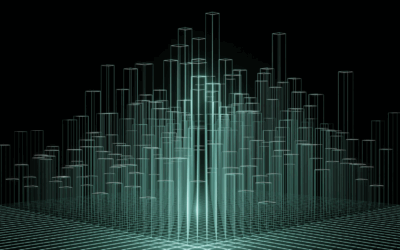Navigating the world of Windows Proxy Server Management can feel like walking through a maze. But don’t worry, you’re not alone.
This comprehensive guide will be your torch, illuminating the path to mastery. From understanding the basics to troubleshooting, you’ll learn to efficiently manage and secure your network.
Moving further in this journey, we’ll understand how a proxy server improves security. It is crucial to understand these features of a proxy server to manage it effectively. Apart from this, we’ll also explore its diverse applications like residential proxy server ticket booking.
This will help us comprehend how such advanced practices in proxy server management improve overall functionality. Hats off to your dedication, let’s continue unveiling the secret realms of Windows Proxy Server Management.
So buckle up, as we dive into the depths of proxy server management, ensuring you’re equipped with the best practices and advanced techniques.
Key Takeaways

- Windows Proxy Server is crucial for enhancing network security and improving internet performance.
- Well-managed proxy servers act as the frontline defense for network security.
- Proxy servers provide traffic filtering, network monitoring, and access control to enhance network security.
- Proxy servers improve internet performance through caching, bandwidth savings, improved security, and policy enforcement.
ProxyEmpire – Everything You Need to Know
*ProxyEmpire presents an exceptional range of more than 5.3 million ethically acquired, rotating residential proxies with sophisticated filtering options, allowing you to pinpoint specific countries, regions, cities, and ISPs.
*Our residential proxy packages come with VIP integration support, ensuring a seamless and swift setup process. ProxyEmpire accommodates use cases that may not be supported by other proxy providers.
*Our residential proxies are compatible with all standard proxy protocols, making them effortlessly integrated with any software stack you may use.
*Moreover, we offer static residential proxies, or ISP proxies, enabling you to retain the same IP address for a month or longer. We are the only backconnect proxy provider that offers rollover data, letting you transfer any unused data from one monthly cycle to the next.
*Enjoy unlimited concurrent connections across any geographic location without the inconvenience of throttling or IP blocking.
*Our robust rotating proxy network boasts a remarkable 99.86% uptime, and each IP address undergoes rigorous quality testing to ensure you receive only the best rotating proxies.
*ProxyEmpire provides you with a sturdy infrastructure of mobile proxies, ideal for app-only platforms.
*Collect data in groundbreaking ways designed for mobile while steering clear of any suspicious activity during requests.
*Our rotating mobile proxies offer the most dependable connection and are accessible in over 170+ countries, with the option to filter down to the mobile carrier level.
*Furthermore, we supply dedicated mobile proxies with unlimited bandwidth, granting you complete control over IP changes and the ability to enjoy the fastest proxy speeds.
→ See Unique Ways Clients Are Utilizing Our Proxies
-And more
Understanding the Basics of Windows Proxy Server
Let’s dive into understanding the basics of a Windows Proxy Server, so you’ll be able to manage it effectively.
A Proxy Server serves as an intermediary between your computer and the internet. It’s like a translator, taking your requests, processing them, and then delivering the responses back to you. You’re essentially browsing the web through the server.
Windows Proxy Server is a specific type, designed to work seamlessly with Windows operating systems. It’s important to know how to use it. By setting it up correctly, you can enhance your network’s security, control internet usage, and improve performance.
The Importance of Proxy Server Management
Understanding the management of your proxy server is crucial for a couple of key reasons.
First, it’s a powerful tool to enhance your network’s security.
Secondly, it helps in improving the performance of your Internet connections.
Enhancing Network Security
You’ll find that a well-managed proxy server becomes your network’s frontline defense, significantly enhancing its security. It’s not just a tool for securing your network; it’s also a tool for monitoring and controlling network traffic. When configured correctly, your proxy server will filter out harmful traffic, preventing it from reaching your network.
Here’s a brief overview of how a well-managed proxy server can enhance your network’s security:
| Proxy Server Functions | Security Benefit | Implementation |
| Traffic Filtering | Prevents malicious content from entering the network | Configurable settings |
| Network Monitoring | Identifies unusual network behavior signaling potential threats | Real-time data collection |
| Access Control | Restricts unauthorized users from accessing the network | User authentication |
It’s important to regularly manage and update your proxy server to ensure it effectively protects your network.
Improving Internet Performance
In managing your proxy server, you’re not only bolstering your network’s security but also significantly improving its internet performance. Effective proxy server management is crucial to enhance your browsing speed and overall online experience.
Here are four key benefits:
- Caching: Proxy servers store copies of frequently accessed web pages, reducing the need for repeated requests and boosting speed.
- Bandwidth Savings: By caching and compressing data, they significantly reduce bandwidth usage.
- Improved Security: They act as a buffer, shielding your network from the open internet and minimizing threats.
- Policy Enforcement: You can set rules for internet usage, restricting access to specific sites or during certain hours, ensuring optimal network performance.
The Role of Proxy Servers in Network Security
Often, you’ll find that proxy servers play a critical role in enhancing your network’s security. These servers act as intermediaries between your network and the internet, providing a level of protection against potential threats. They filter requests, improve performance, and often provide encryption services.
Consider the table below:
| Function | Explanation |
| Filtering | Proxy servers can block access to certain websites, limiting exposure to potential security risks. |
| Performance | They cache web pages, reducing bandwidth usage and speeding up network traffic. |
| Encryption | Proxy servers can encrypt your data, making it harder for hackers to access it. |
Step-by-Step Guide to Configuring Windows Proxy Server
While it might seem challenging at first, don’t worry, because you’re about to learn how to configure a Windows Proxy Server step by step.
- Start the Proxy Server: Open your Windows Server Manager. Look for the ‘Roles’ section and select ‘Add Roles’. Check the ‘Network Policy and Access Services’ box and click ‘Next’.
- Configure the Proxy Server: In the ‘Routing and Remote Access’ window, right-click your server name and choose ‘Configure and Enable Routing and Remote Access’.
- Finish the Configuration: Follow the prompts, confirm your settings, and then click ‘Finish’ to complete the setup.
Congratulations, you’ve just configured your Windows Proxy Server!
Troubleshooting Common Proxy Server Issues
In managing your Windows Proxy Server, you may encounter some common issues. Don’t worry, it’s normal and there are ways to fix them.
We’re going to explore how you can identify proxy server errors and tackle connection issues.
Identifying Proxy Server Errors
You’ll encounter a variety of common proxy server issues that we’ll help you troubleshoot and resolve. Now, let’s identify four common errors:
- Error 502 Bad Gateway: This error occurs when the proxy server receives an invalid response from an upstream server. Check your server settings and ensure proper communication between your servers.
- Error 504 Gateway Timeout: This means the proxy server didn’t receive a timely response from the upstream server. Check your network connectivity and server response time.
- Error 403 Forbidden: You’re not allowed to access the requested resource. Check your access permissions.
- Error 500 Internal Server Error: This is a general error, indicating something is wrong with the server. You’ll need to check your server logs for specific details.
Fixing Connection Issues
Let’s dive into fixing connection issues, where we’ll tackle common proxy server problems that might be disrupting your workflow.
First up, you might encounter ‘Proxy Server is Refusing Connections.’ This usually means the server’s settings aren’t configured correctly. Check your server configuration settings and adjust them accordingly.
Another common issue is ‘Unable to Connect to the Proxy Server.’ This could indicate network problems, so it’s worth checking your internet connection and restarting your router.
Lastly, ‘The Proxy Server is Not Responding’ could be due to server overload. Try rebooting the server or increasing its capacity.
Advanced Techniques in Proxy Server Management
While you’re mastering basic proxy server maintenance, don’t forget there are also advanced techniques that can enhance your server’s performance and security. Here are four key strategies:
- Implement Load Balancing: This technique distributes network traffic across several servers. It prevents any one server from becoming a bottleneck, improving performance and reliability.
- Use SSL Inspection: SSL Inspection allows you to decrypt and inspect traffic that’s encrypted with SSL. It’s crucial for identifying and blocking threats hidden in encrypted traffic.
- Apply Geolocation Filtering: This helps control traffic based on its geographic origin. It’s handy in blocking attacks from specific regions.
- Configure Advanced Logging: Detailed logs can help identify and troubleshoot issues faster. They’re also vital for audit and compliance purposes.
Best Practices for Maintaining Proxy Servers
Maintaining your proxy servers involves constant monitoring, and it’s essential to follow the best practices to ensure their optimal performance. Regular updates, frequent backups, and traffic monitoring are key aspects to consider. Let’s look at some important points in detail:
| Best Practices | Description |
| Regular Updates | Ensure your proxy servers are always updated to the latest version. This helps to fix any bugs and improve server functionality. |
| Frequent Backups | Regularly back up your server data. This ensures data safety and aids in quick recovery in case of any failures. |
| Traffic Monitoring | Keep an eye on your server traffic. Identify unusual patterns early and take necessary actions. |
| Access Control | Limit access to your proxy servers. This helps to prevent unauthorized access and potential data breaches. |
Future Trends in Proxy Server Management
In managing your proxy servers, you’ll need to stay ahead of the curve by keeping an eye on future trends. Here’s what you should watch for:
- AI and Machine Learning: AI’s role in proxy management is projected to grow. It’ll make server management easier by predicting traffic patterns and automating routine tasks.
- Cloud-Based Proxy Servers: With increased cloud adoption, you’ll likely see more cloud-based proxy servers. This trend could significantly reduce your infrastructure costs.
- Increased Security Measures: As cyber threats evolve, expect advances in proxy server security. You’ll need to stay updated on the latest encryption and authentication technologies.
- IoT Integration: As IoT devices multiply, they’ll require proxy servers for secure and efficient communication. Be prepared for this emerging trend.
Conclusion
Decoding the complexities of Windows proxy server management need not be intimidating. With the help of this detailed guide, you can confidently navigate through troubleshooting and configuration processes. It’s essential to remember that an efficiently managed proxy server is like a vigilant guardian, protecting your network from potential risks.
Grasp and apply advanced server management techniques, adhere to industry best practices, and stay up to date with incoming trends. This approach ensures that your proxy server management skills remain future-focused and prepared to tackle any hurdles.
Furthermore, ProxyEmpire elevates your proxy management experience by providing you with an array of features and services. From providing more than 5.3 million ethically sourced rotating residential proxies to ensuring 99.86% uptime, ProxyEmpire stands out in offering value-added, reliable services. Embrace ProxyEmpire’s resourcefulness and explore groundbreaking ways of data collection while maintaining network security and performance.