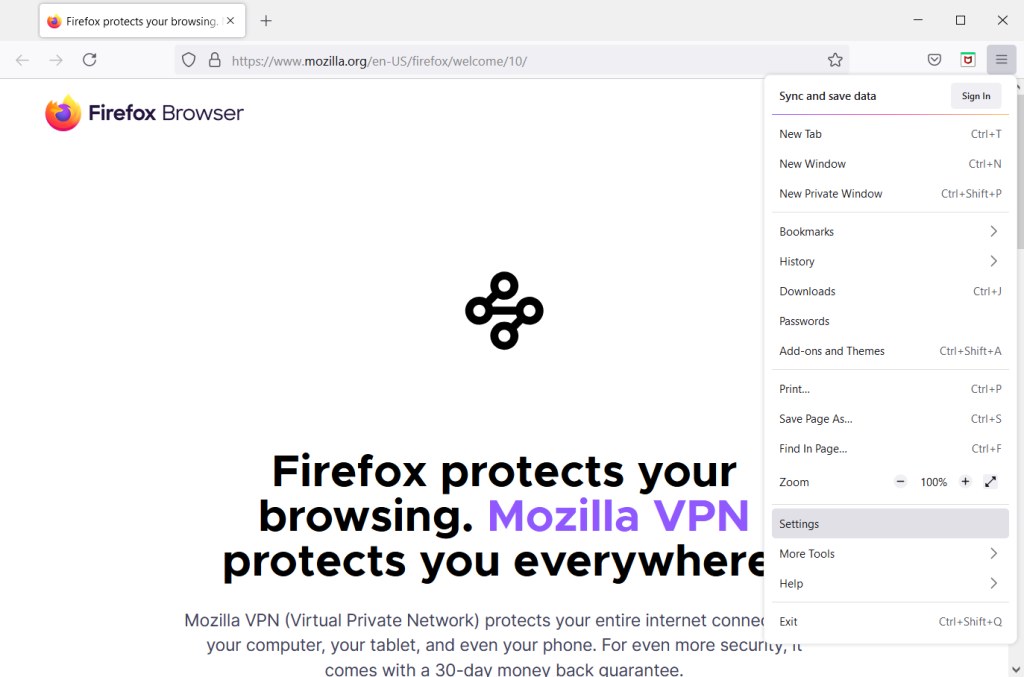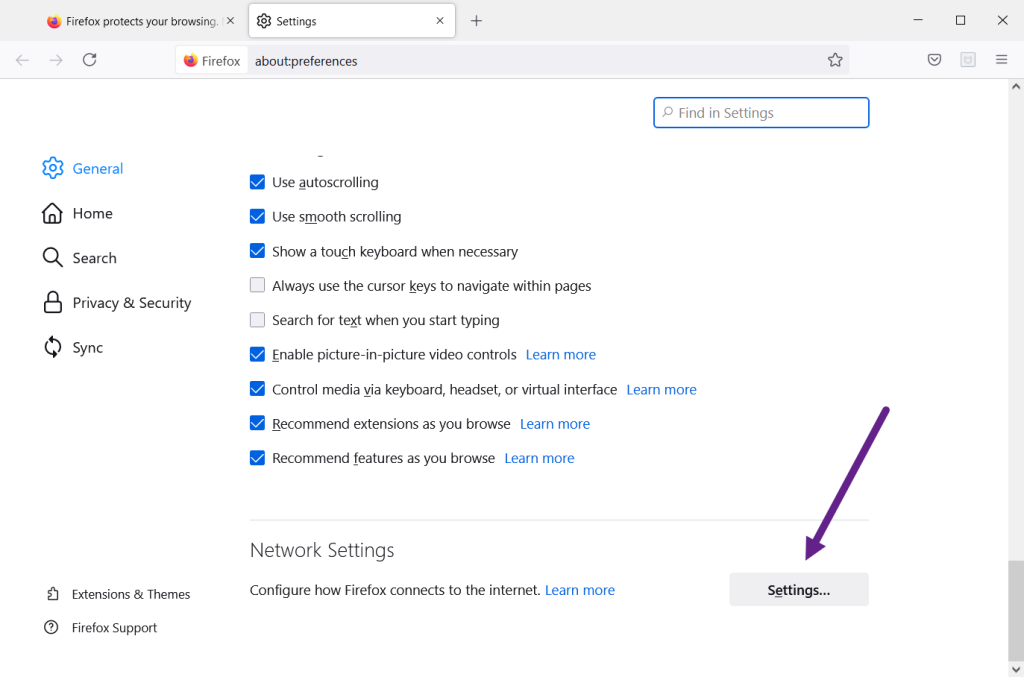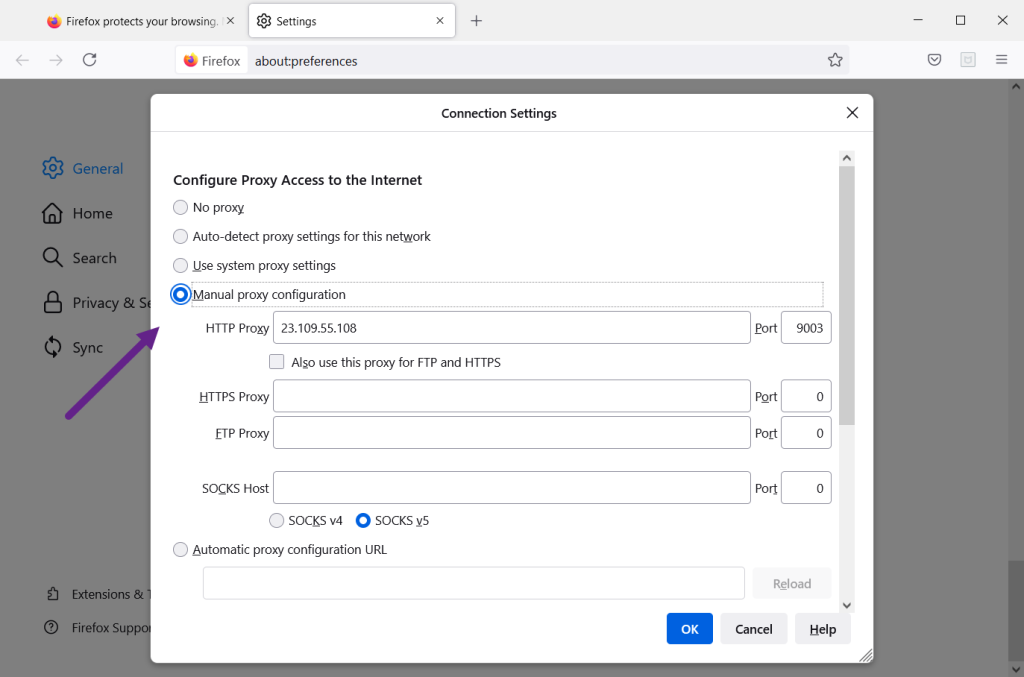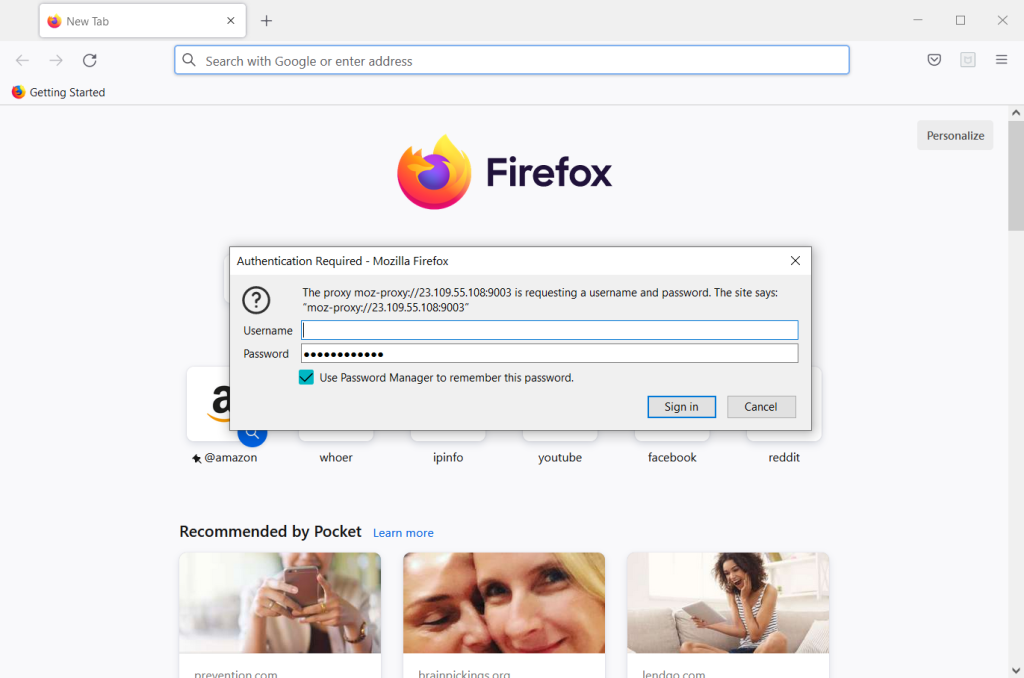TL;DR
Here’s your paragraph with added internal links to the relevant keywords from your sitemap:
Using residential and mobile proxies with Firefox allows you to explore the web anonymously and test your proxies in real-time. An easy-to-follow process, setting up a proxy in Firefox includes opening the browser settings, locating the network settings, selecting the manual configuration, and inputting your proxy details accordingly.
Upon setting the correct protocol (HTTP/HTTPS/SOCKS4/SOCKS5 supported by ProxyEmpire) and port, verification of the proxy connection can be done on the website ‘Whoer.net’. Note each change in filter settings for proxies updates authorization credentials for optimal functionality, necessitating their regular review. Using Firefox alone won’t ensure complete anonymity because cookies from each site visited are stored. Hence, it’s recommended to use ridged browser fingerprinting methods or multi-login tools. Instances where the location displayed is the datacenter IP address is due to the load balancer server that’s used to enhance network speed and stability.
For any proxy connection issues, ensuring accurate authorization and disconnecting any previous VPNs can rectify the problem. However, using Proxy in Firefox is a simple and effective way to operate securely and anonymously online.