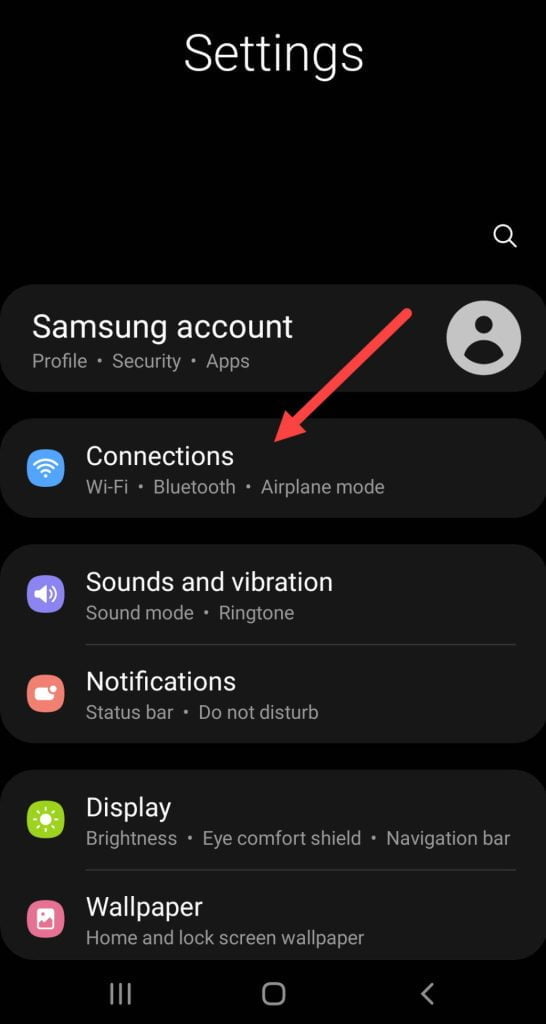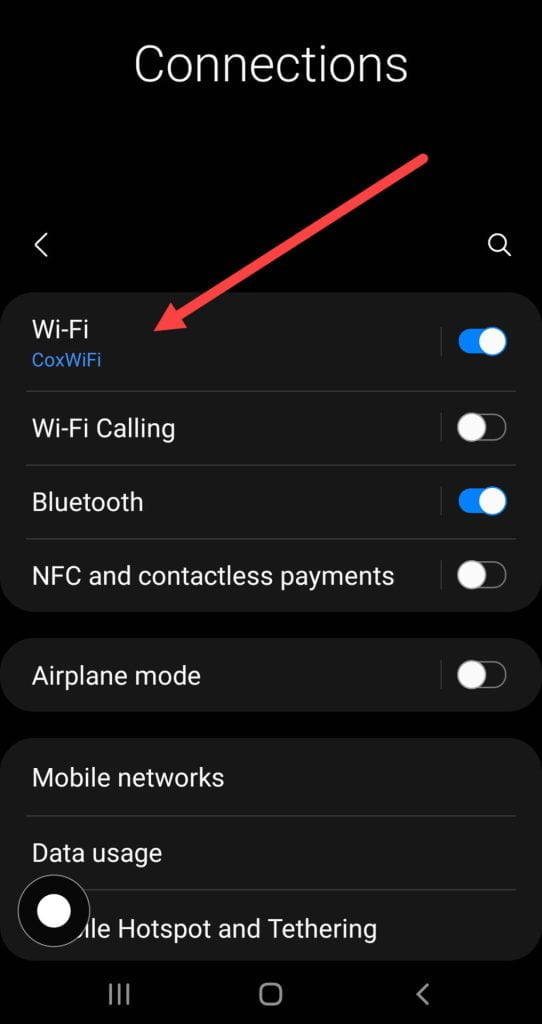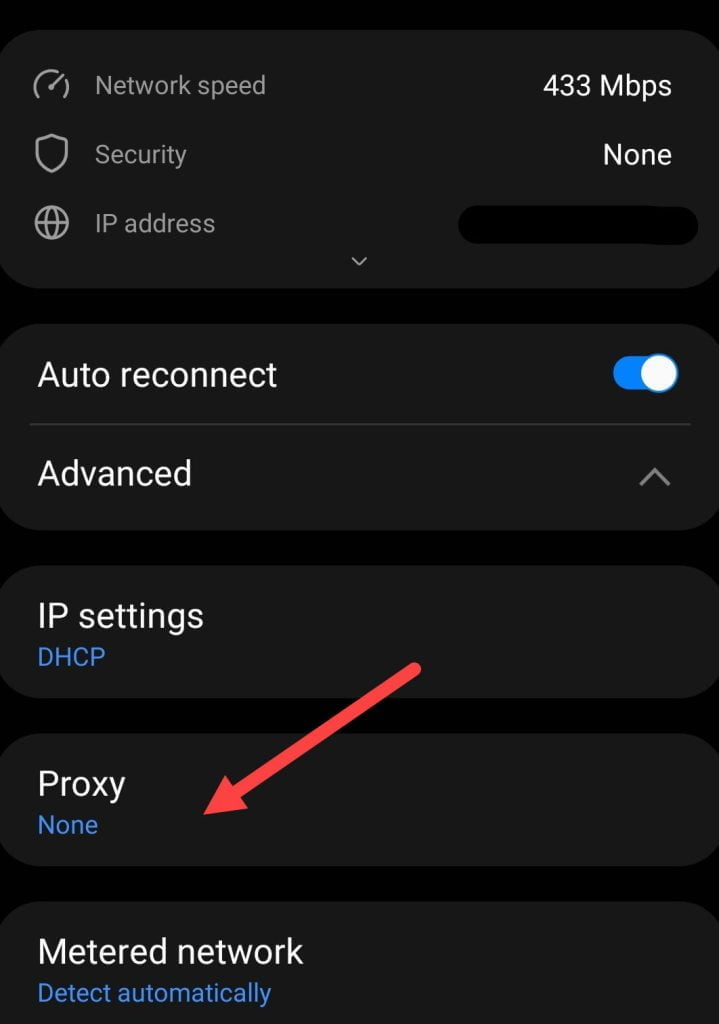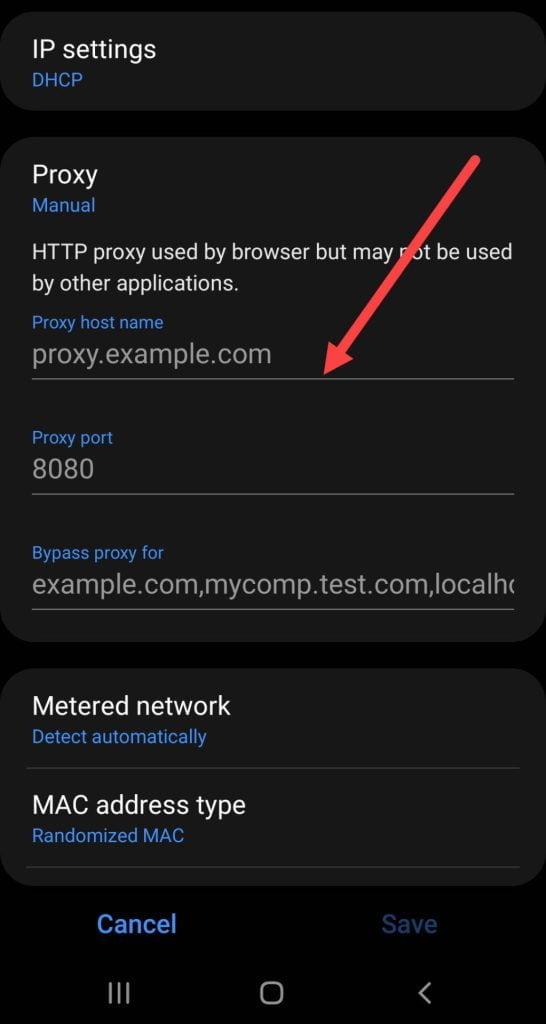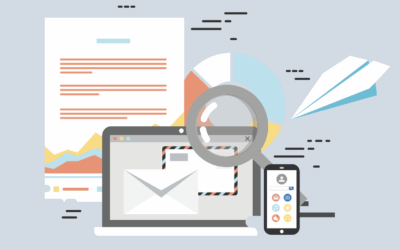TL;DR
Using proxy on an Android device allows you to mask your mobile traffic for anonymity. Proxies work with both apps and mobile websites. Follow these steps to configure an Android proxy:
- Open your Android settings and go to the connections tab.
- Tap on your WiFi network name and select the settings cog icon.
- Choose advanced settings and open the proxy menu.
- Switch the proxy to manual mode to reveal configuration options.
- Enter the proxy IP address and port provided by your provider like ProxyEmpire.
- When prompted, input the username and password.
- If you switch proxy locations, update the authentication details in settings.
Some apps may not obey the system proxy settings, only routing web traffic through it. To ensure an app uses the proxy on an Android device, check its own settings or use the web browser version.
The whole process only takes a few minutes. Now your Android apps and web browsing will be masked by your residential or mobile proxy for privacy.
ProxyEmpire makes it easy to get started with Android proxies. Sign up for a $1.97 trial to test mobile and residential proxies on your device. Rotate IPs or lock one down for each app.