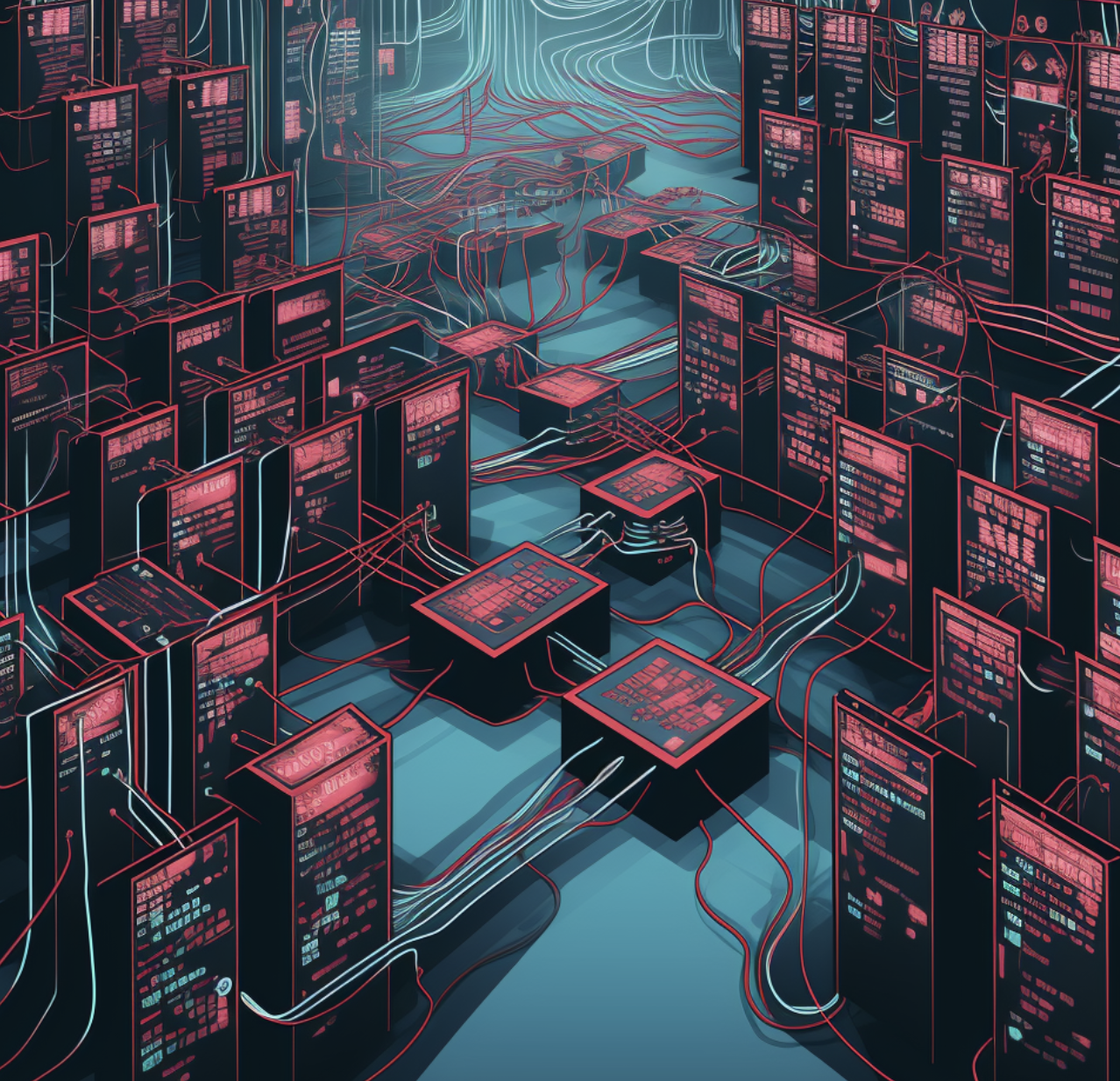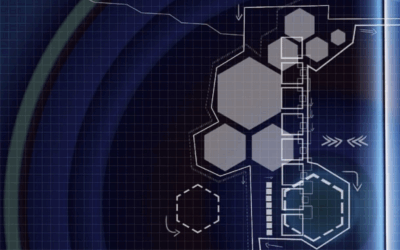Ever found yourself stuck trying to download files from the web? You’re not alone. That’s where ‘Wget’ comes in handy, especially when paired with a proxy server.
This guide will walk you through how to utilize Wget with a proxy, untangling all the complexities along the way. By the end, you’ll have mastered the art of overcoming common web retrieval challenges.
→ See our:
Understanding the Basics of Wget
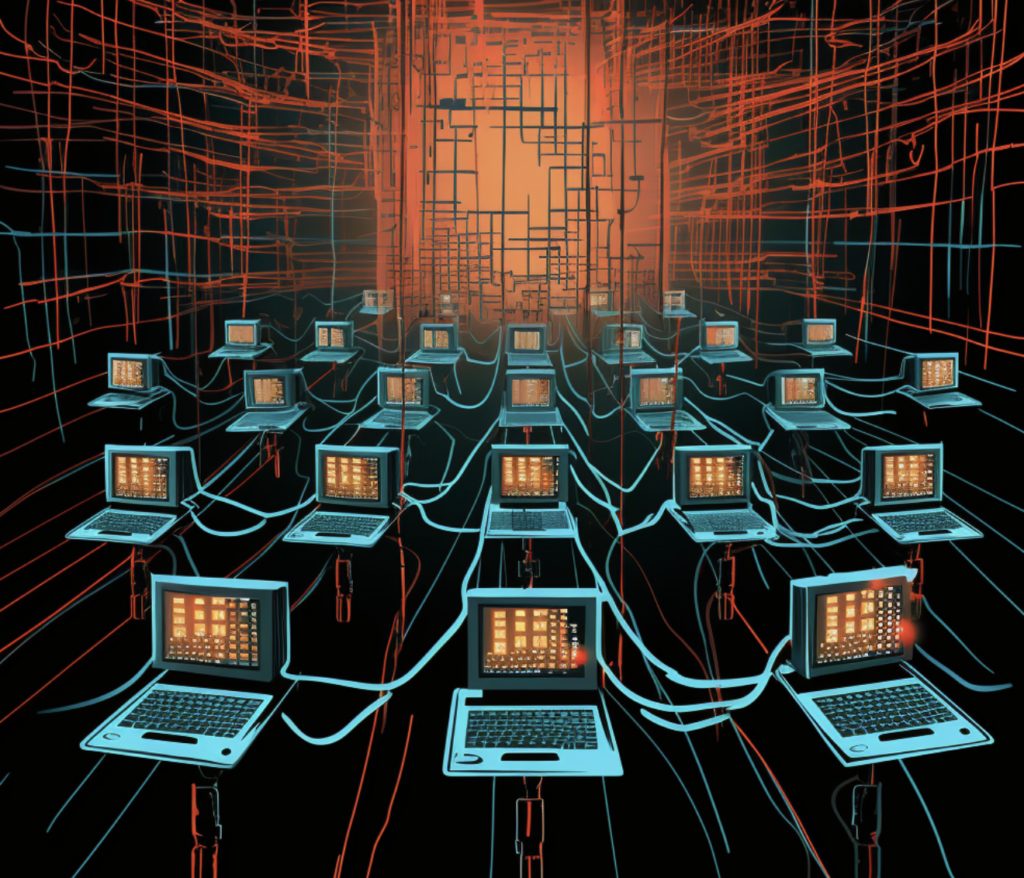
Before we delve any further, you’ve gotta grasp a few basic concepts about Wget.
It’s a free utility available for Mac, Windows, and Linux, primarily used for retrieving files using the most popular internet protocols.
What makes Wget stand out is its ability to download via proxies.
You’re probably asking, ‘What are proxies?’ Well, they’re servers that act as intermediaries for requests from clients seeking resources from other servers.
When you use Wget with a proxy, you’re asking the proxy server to get the file for you.
This can be particularly handy when you’re trying to access files from websites that have geographical or IP restrictions.
Now that you’ve got the basics, we’ll dive deeper into how to use Wget with proxies.
The Role of Proxy Servers in Internet Connectivity
Let’s move on to exploring the role of proxy servers in internet connectivity.
You’ll learn how they function, their effect on improving connectivity speed, and their importance in maintaining security.
This knowledge will empower you to utilize Wget with a proxy more effectively.
Proxy Servers Functionality
Interestingly, you’re often using proxy servers when you connect to the internet without even realizing it. These servers play a pivotal role in your online interactions, acting as intermediaries between your device and the websites you visit. They request data on your behalf, thereby protecting your identity and ensuring your online privacy. This process is seamless, so you’re unlikely to notice it’s happening.
Proxy servers also serve another critical function – improving your internet speed. They do this by caching, or storing, data from websites you’ve previously visited. When you revisit these sites, the server quickly retrieves the stored data instead of re-downloading it, helping you save valuable time and bandwidth.
Improving Connectivity Speed
You’ll find that a significant part of improving your internet connectivity speed hinges on the role of proxy servers. Proxy servers act as intermediaries between your device and the internet, providing different routes for your data to travel. This results in faster and more efficient internet connections.
To emphasize this, let’s consider a table:
| Without Proxy | With Proxy |
| Direct, slower connection | Faster, rerouted connection |
| Risk of congestion | Less congestion risk |
| Single point of failure | Multiple points for data |
| Limited privacy | Improved privacy |
See the difference? Utilizing a proxy server not only improves your connectivity speed but also reduces the risk of congestion, provides multiple data points, and enhances your online privacy. So, it’s time to consider using a proxy server to boost your internet speed.
Proxy Server Security
Beyond improving connectivity speed, your internet security relies heavily on proxy servers. It’s integral to understand their role in safeguarding your online activities. Proxy servers act as intermediaries, filtering your web traffic to protect your system from malicious entities.
Here are three key ways proxy servers contribute to your online safety:
- Anonymity: Proxy servers mask your IP address, making it difficult for hackers to target your system.
- Firewall: They act as a firewall, blocking harmful content and requests from reaching your computer.
- Data Encryption: Proxy servers can encrypt your data, making it unreadable to anyone who might intercept it.
Decoding Different Types of Proxy Servers
In your journey to master the use of wget with proxy, it’s essential to understand that there are several types of proxy servers, each with its unique features and functions.
- Forward Proxy: This type is the most commonly used. It’s essentially a gateway from your network to the Internet. It helps to hide your IP address to maintain anonymity online.
- Reverse Proxy: It’s the opposite of a forward proxy. It’s used to hide the details of key servers on your network and protect them from potential influences.
- Open Proxy: As the name suggests, it’s open to any Internet user. However, it’s often associated with risks like data theft because of the lack of security measures.
Knowing these types helps you select the appropriate proxy for wget.
Wget and HTTP Proxy: The Process
Your understanding of what’s processed with an HTTP proxy is vital to effectively utilize this tool. Here’s how it works:
- First, you set up the HTTP proxy by defining the ‘http_proxy’ environment variable on your system. This variable tells Wget to route its requests through the proxy server.
- When you execute a wget command, it sends the request to the proxy server, not directly to the website.
- The server then fetches the data from the web and sends it back to wget.
- If you’re dealing with firewall restrictions or want to hide your IP address, you’ll find this process extremely useful.
Common Challenges While Using Wget With Proxy
While using Wget with a proxy, you might run into certain issues, and some can be quite challenging to overcome.
The most common issue you’ll face is connection problems. This could be due to incorrect proxy settings or network issues.
Another challenge is dealing with secure sites that use HTTPS. Wget mightn’t work correctly if the proxy doesn’t support HTTPS.
Also, you might’ve difficulties in handling cookies, as we mightn’t always store them correctly.
Lastly, if you’re using wget with a proxy that requires authentication, you could experience issues if you don’t provide the correct username and password.
Overcoming these challenges requires a good understanding of both wget and proxy servers.
Effective Solutions and Best Practices for Using Wget With Proxy
Now, let’s talk about the best ways to use Wget with a proxy.
You’ll learn how to choose the right proxy server, how to configure Wget for your proxy, and how to troubleshoot if things don’t go as planned.
These effective solutions and practices will guide you in making the most of Wget with a proxy.
Choosing a Suitable Proxy Server
In choosing an effective proxy server for using Wget, it’s crucial to consider several factors. Here is a simple guideline to help you make the best choice:
- Reliability: Opt for a proxy server that’s known for its stability. It should consistently grant you access without frequent disconnections.
- Speed: The proxy server shouldn’t slow down your connection speed. Test it out first and ensure it meets your requirements.
- Security: The server must offer robust security measures to protect your data. Encryption and no-logs policy is key.
Wget Proxy Configuration
You’ll find a great number of methods to effectively configure Wget with a proxy, but some strategies prove more practical and secure than others.
The most effective way is to use environment variables. Specify the proxy details in your shell’s environment, and Wget will pick up these details automatically. For HTTP, use the ‘http_proxy’ variable followed by your proxy’s address and port. For HTTPS, use ‘https_proxy’.
If you’re behind a proxy that requires authentication, include your username and password. If you prefer a temporary setup, use the ‘–proxy’ command line option. Remember, always use secure methods when passing your credentials.
Following these best practices will ensure a secure and efficient Wget proxy configuration.
Troubleshooting Wget Proxy Issues
Let’s dive into some common problems you might encounter when using Wget with a proxy, and how you can troubleshoot them effectively.
- Connection failures: Check if your proxy settings are correct. If you’ve set them up correctly and still can’t connect, your proxy server might be down or your internet connection might be unstable.
- Slow download speeds: This could be due to network congestion, a slow proxy server, or limited bandwidth. Try switching to a faster proxy server or consider upgrading your internet package.
- Failed downloads: If a download fails, retry it. If it continues to fail, your proxy server might be blocking the download. Try using another proxy server.
ProxyEmpire – Learn More About Us
ProxyEmpire delivers over 9 million continuously changing residential proxies which are procured ethically, and come with advanced filtering capabilities enabling you to target specific countries, regions, cities, and ISPs.
Each residential proxy package includes exceptional VIP integration support that can have you up and running in no time. ProxyEmpire caters to a range of usage scenarios that other proxy providers simply do not support.
Our residential proxies are compatible with all common proxy protocols, making certain they can integrate seamlessly with whatever software stack you are using.
Additionally, we offer static residential proxies or ISP proxies, which give you the option of utilizing the same IP address for a month or more.
ProxyEmpire provides a robust network of mobile proxies that perform exceptionally well with APP-only platforms.
Explore new avenues of data collection specific to mobile and stay under the radar when making requests.
Our rotating mobile proxies promise the best possible connection, and ProxyEmpire offers them across more than 170 countries. You can even filter down to the mobile carrier level.
We also offer dedicated mobile proxies with no bandwidth restrictions, giving you full control over IP changes while enjoying the fastest proxy speeds.
ProxyEmpire stands out as the only backconnect proxy partner that offers rollover data. Consequently, any unused data from a month can be carried over to the next.
Experience limitless concurrent connections across any GEO location without experiencing throttling or IP blocking.
Our solid rotating proxy network guarantees a 99.86% uptime. Every IP address undergoes rigorous quality testing to ensure you only receive the best rotating proxies.
→ See Unique Ways Clients Are Utilizing Our Proxies
-And more
Conclusion
In conclusion, mastering the use of wget with a proxy unlocks new dimensions of internet usage. It offers the benefits of efficient browsing and downloads, even when faced with firewall restrictions. While there may be challenges along the way, understanding the different proxy types and implementing best practices will help you tackle these hurdles like a seasoned expert. So, take the plunge and harness the potential of Wget with a proxy – the advantages are worth the effort!
Speaking about ProxyEmpire, they stand out in offering over 9 million continuously changing residential proxies that are ethically procured. With the capability to target specific locations and ISPs, ProxyEmpire ensures seamless compatibility with all common proxy protocols. In addition to this, they offer static residential proxies, rotating mobile proxies, and dedicated mobile proxies, making it a comprehensive solution for diverse proxy needs. ProxyEmpire is the only backconnect proxy partner that supports rollover data, allowing you to carry over any unused data to the following month. With their reliable rotating proxy network promising 99.86% uptime, ProxyEmpire is a partner that guarantees quality and delivery.